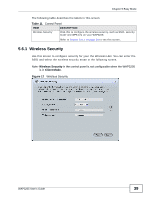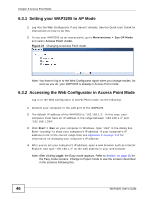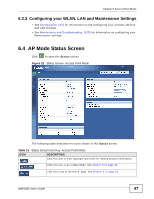ZyXEL WAP3205 v2 User Guide - Page 42
Status Screen in Easy Mode - ip address
 |
View all ZyXEL WAP3205 v2 manuals
Add to My Manuals
Save this manual to your list of manuals |
Page 42 highlights
Chapter 5 Easy Mode Table 13 Wireless Security: WPS LABEL DESCRIPTION Register Create a secure wireless network simply by entering a wireless client's PIN (Personal Identification Number) in the WAP3205's interface and pushing this button. Type the same PIN number generated in the wireless station's utility. Then click Register to associate to each other and perform the wireless security information synchronization. Exit Click Exit to close this screen. 5.7 Status Screen in Easy Mode In the Network Map screen, click Status to view read-only information about the WAP3205. Figure 19 Status Screen in Easy Mode The following table describes the labels in this screen. Table 14 Status Screen in Easy Mode ITEM DESCRIPTION Name This is the name of the WAP3205 in the network. You can change this in the Maintenance > General screen in Section 12.3 on page 108. Time This is the current system date and time. LAN IP MAC Address Firmware Version The date is in YYYY:MM:DD (Year-Month-Day) format. The time is in HH:MM:SS (Hour:Minutes:Seconds) format. This is the IP address of the LAN port. This is the MAC address of the WAP3205. This shows the firmware version of the WAP3205. The firmware version format shows the trunk version, model code and release number. 42 WAP3205 User's Guide