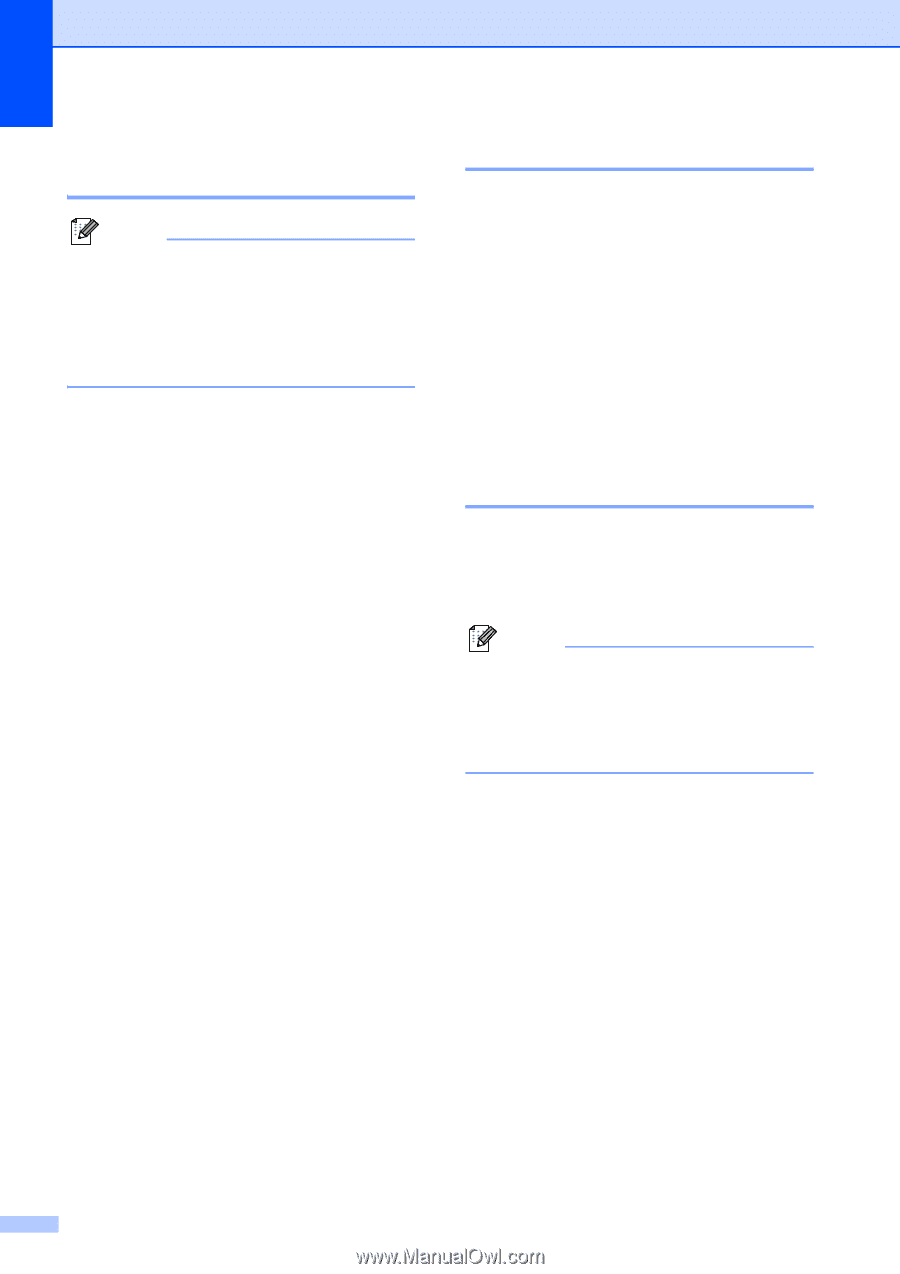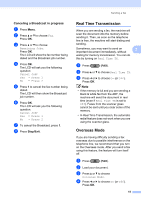Brother International MFC-J6710DW Advanced Users Manual - English - Page 16
Turning Secure Function Lock on/off, Switching users, Changing to the Public mode
 |
UPC - 012502626633
View all Brother International MFC-J6710DW manuals
Add to My Manuals
Save this manual to your list of manuals |
Page 16 highlights
Chapter 2 Turning Secure Function Lock on/off 2 Note Make a careful note of the administrator password. If you enter the wrong password, the LCD will show Wrong Password. Enter the correct password. If you forget it, please call Brother Customer Service. Turning Secure Function Lock on 2 a Press Menu. b Press a or b to choose General Setup. Press OK. c Press a or b to choose Function Lock. Press OK. d Press a or b to choose Lock OffiOn. Press OK. e Enter your four-digit administrator password. Press OK. Turning Secure Function Lock off 2 a Press Menu. b Press a or b to choose Lock OniOff. Press OK. c Enter your four-digit administrator password. Press OK. Switching users 2 This setting allows a restricted user to log on the machine when Secure Function Lock is turned on. a Hold down Shift as you press l. Or, press Menu. Then press a or b to choose Change User and press OK. b Press a or b to choose your user name and press OK. c Enter your four-digit user password. Press OK. Changing to the Public mode 2 a Press Menu. b Press a or b to choose Go to Public. Press OK. Note After a restricted user has finished using the machine, it will return to the Public setting within the same time as the Mode Timer setting. (See Mode Timer on page 6.) 10