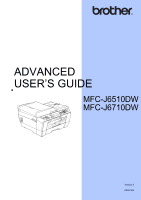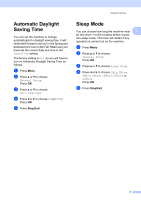Brother International MFC-J6710DW Advanced Users Manual - English - Page 6
MFC-J6710DW only, Printing Images
 |
UPC - 012502626633
View all Brother International MFC-J6710DW manuals
Add to My Manuals
Save this manual to your list of manuals |
Page 6 highlights
9 Printing photos from a camera 65 Printing photos directly from a PictBridge camera 65 PictBridge requirements 65 Setting your digital camera 65 Printing Images 66 DPOF printing 66 Printing photos directly from a digital camera (without PictBridge 67 Printing Images 67 A Routine maintenance 68 Cleaning and checking the machine 68 Cleaning the outside of the machine 68 Cleaning the machine's printer platen 69 Cleaning the paper feed rollers 69 Cleaning the paper pick-up rollers 70 Cleaning the paper pick- up rollers for paper tray #2 (MFC-J6710DW only 72 Checking the ink volume 72 Packing and shipping the machine 73 B Glossary 75 C Index 79 v
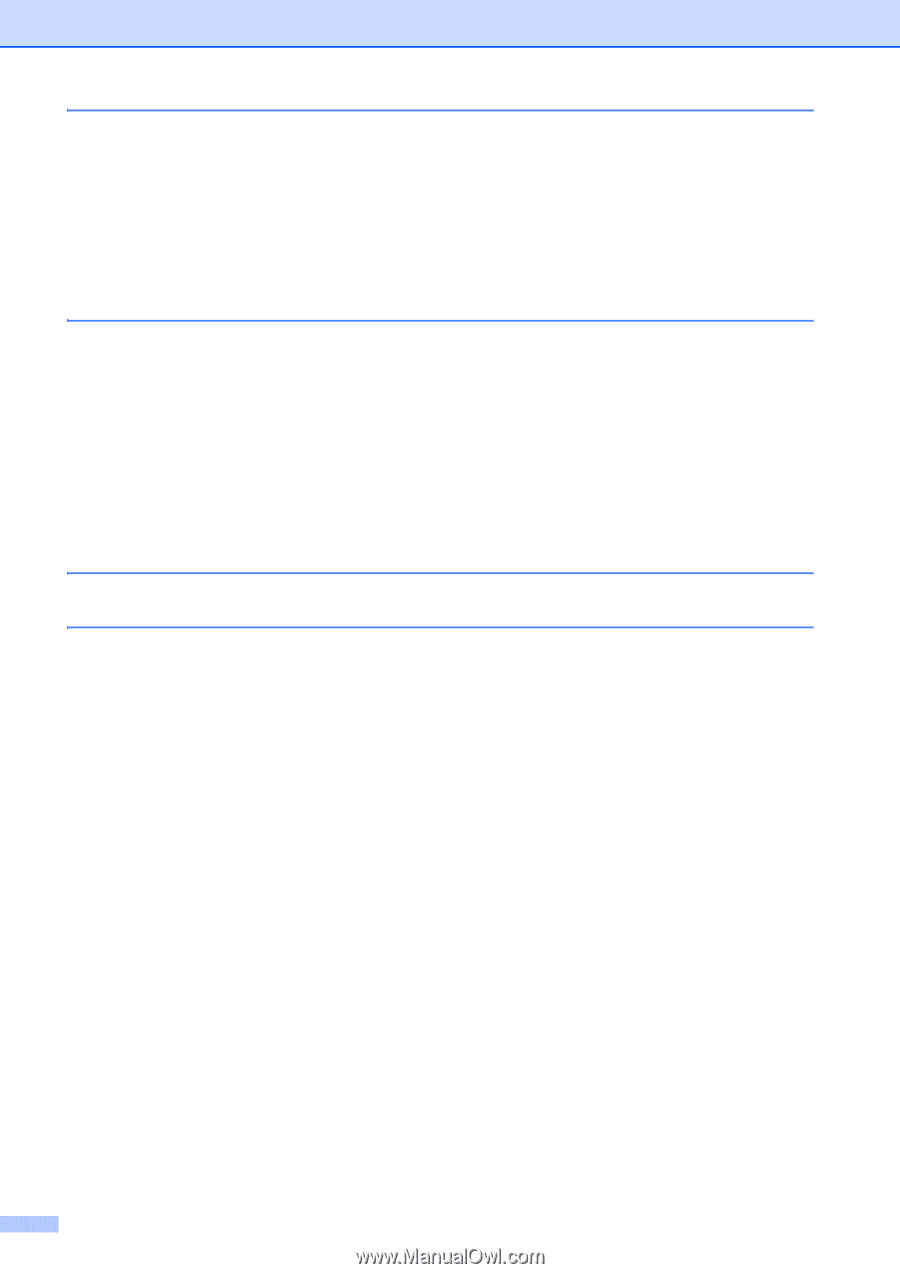
v
9
Printing photos from a camera
65
Printing photos directly from a PictBridge camera
...............................................
65
PictBridge requirements
................................................................................
65
Setting your digital camera
............................................................................
65
Printing Images
..............................................................................................
66
DPOF printing
................................................................................................
66
Printing photos directly from a digital camera (without PictBridge)
......................
67
Printing Images
..............................................................................................
67
A
Routine maintenance
68
Cleaning and checking the machine
....................................................................
68
Cleaning the outside of the machine
.............................................................
68
Cleaning the machine’s printer platen
...........................................................
69
Cleaning the paper feed rollers
.....................................................................
69
Cleaning the paper pick-up rollers
.................................................................
70
Cleaning the paper pick- up rollers for paper tray #2
(MFC-J6710DW only)
................................................................................
72
Checking the ink volume
...............................................................................
72
Packing and shipping the machine
......................................................................
73
B
Glossary
75
C
Index
79