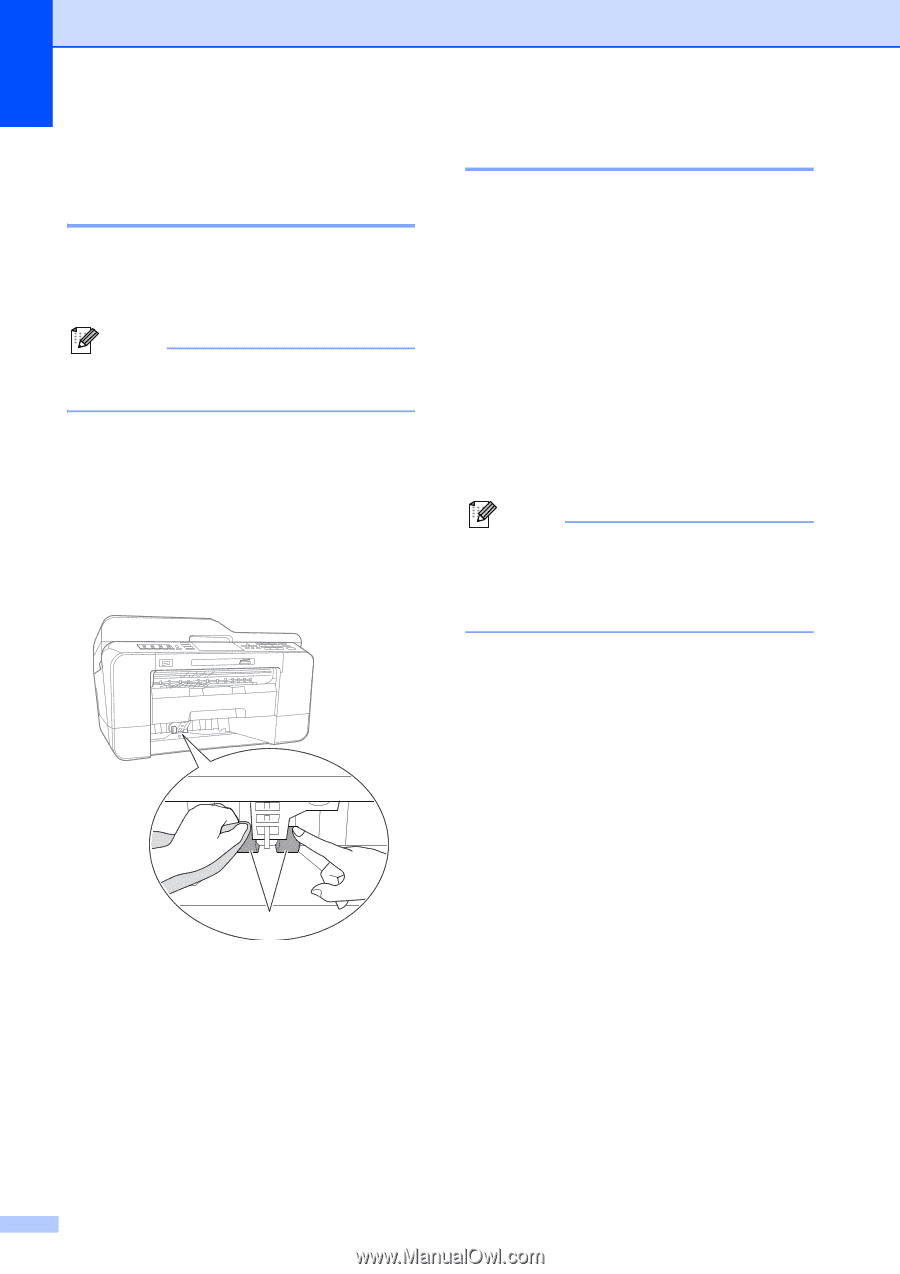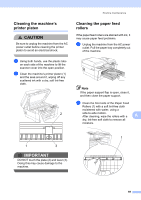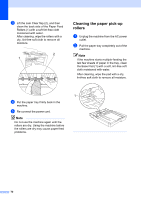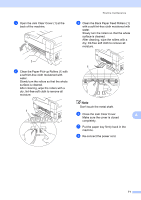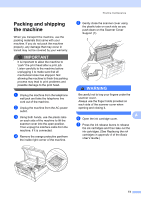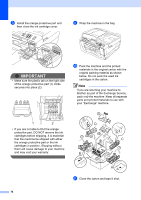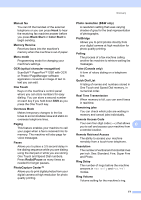Brother International MFC-J6710DW Advanced Users Manual - English - Page 78
Cleaning the paper pick- up rollers for paper tray #2 (MFC-J6710DW only), Checking the ink volume - cartridges
 |
UPC - 012502626633
View all Brother International MFC-J6710DW manuals
Add to My Manuals
Save this manual to your list of manuals |
Page 78 highlights
Cleaning the paper pick- up rollers for paper tray #2 (MFC-J6710DW only) A a Unplug the machine from the AC power outlet. Pull tray #2 completely out of the machine. Note If the paper support flap is open, close it, and then close the paper support. b Clean the paper pick-up rollers for tray #2 (1) with a soft lint-free cloth moistened with water. Slowly turn the rollers so that the whole surface is cleaned. After cleaning, wipe the rollers with a dry, lint-free soft cloth to remove all moisture. Checking the ink volume A Although an ink volume icon appears on the LCD, you can use the Menu key to see a large graph showing the ink that is left in each cartridge. a Press Menu. b Press a or b to choose Ink. Press OK. c Press a or b to choose Ink Volume. Press OK. The LCD shows the ink volume. d Press Stop/Exit. Note You can check the ink volume from your computer. (See Printing for Windows® or Printing and Faxing for Macintosh in the Software User's Guide.) 1 c Put tray #2 firmly back in the machine. d Re-connect the power cord. 72