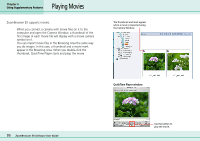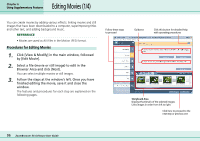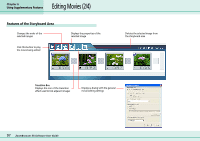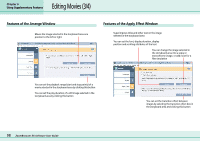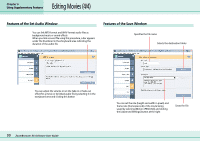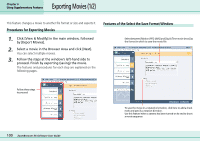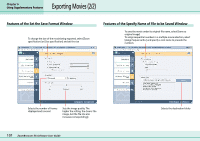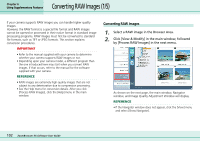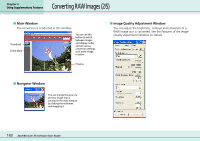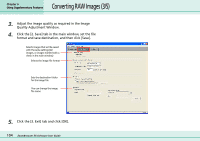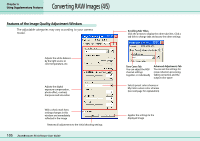Canon PowerShot A75 ZoomBrowser EX 4.6 Software User Guide - Page 100
Exporting Movies 1/2
 |
View all Canon PowerShot A75 manuals
Add to My Manuals
Save this manual to your list of manuals |
Page 100 highlights
Exporting Movies (1/2) Chapter 6 Using Supplementary Features This feature changes a movie to another file format or size and exports it. Procedures for Exporting Movies 1. Click [View & Modify] in the main window, followed by [Export Movies]. 2. Select a movie in the Browser Area and click [Next]. You can select multiple movies. 3. Follow the steps at the window's left-hand side to proceed. Finish by exporting (saving) the movie. The features and procedures for each step are explained on the following pages. Features of the Select the Save Format Window Select between [Motion JPEG (AVI)] and [QuickTime movie (mov)] as the format in which to save the movie file Follow these steps to proceed To save the movie in a rotated orientation, click here to add a check mark and specify a rotation direction. Use this feature when a camera has been turned on its end to shoot a movie sequence 100 ZoomBrowser EX Software User Guide