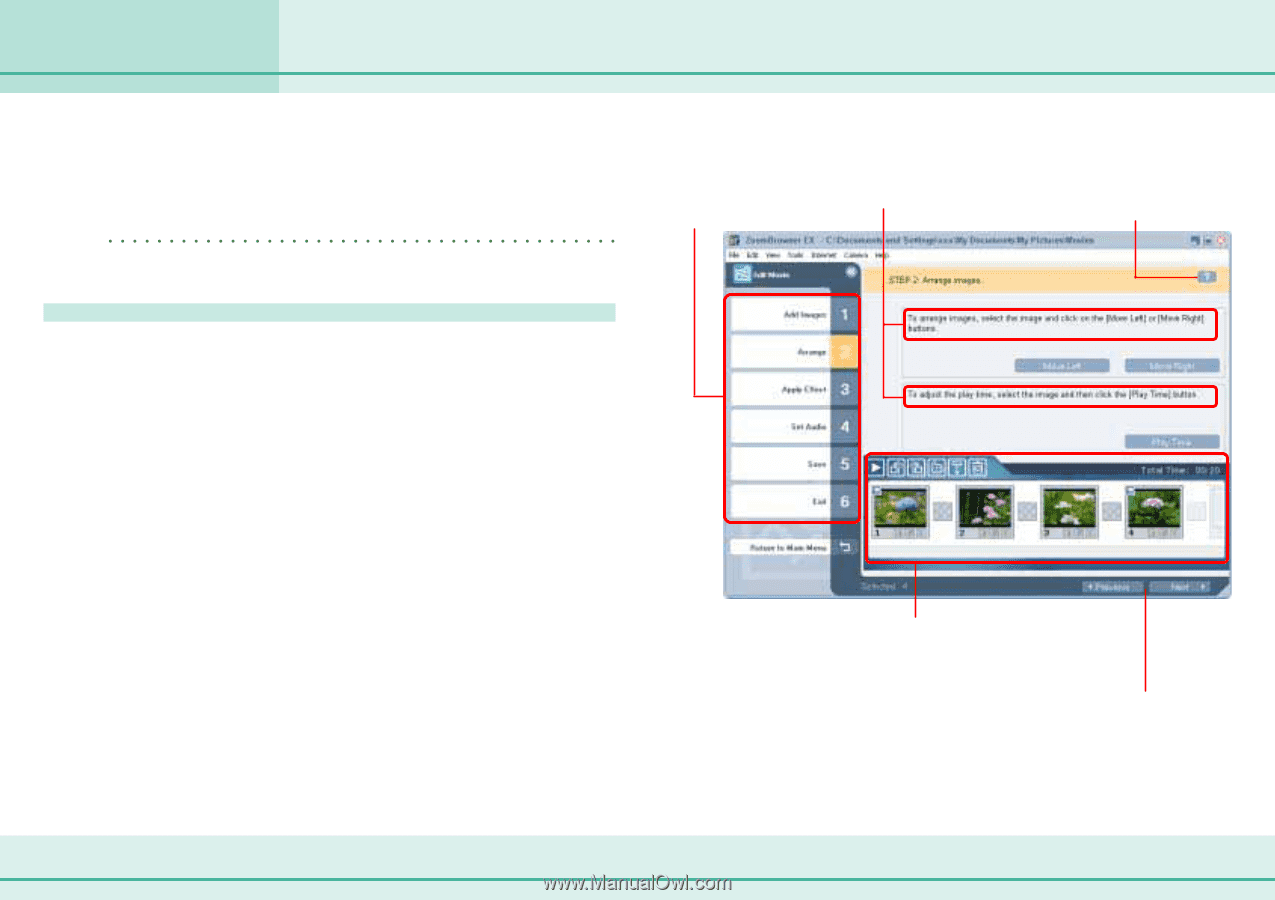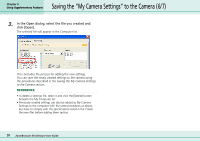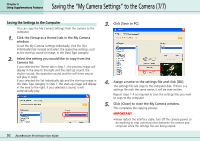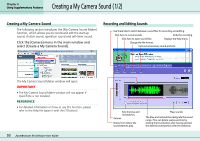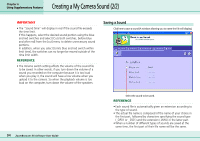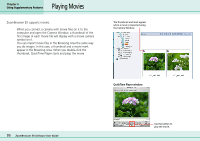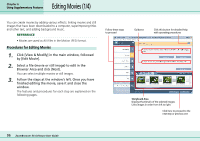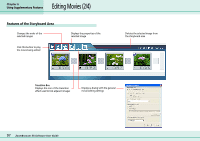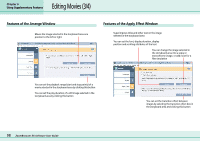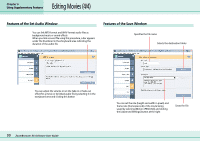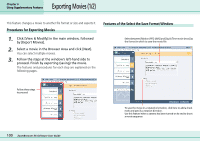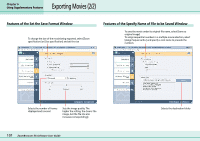Canon PowerShot A75 ZoomBrowser EX 4.6 Software User Guide - Page 96
Editing Movies 1/4
 |
View all Canon PowerShot A75 manuals
Add to My Manuals
Save this manual to your list of manuals |
Page 96 highlights
Editing Movies (1/4) Chapter 6 Using Supplementary Features You can create movies by adding various effects: linking movies and still images that have been downloaded to a computer, superimposing titles and other text, and adding background music. REFERENCE • Movies are saved as AVI files in the Motion JPEG format. Procedures for Editing Movies 1. Click [View & Modify] in the main window, followed by [Edit Movie]. 2. Select a file (movie or still image) to edit in the Browser Area and click [Next]. You can select multiple movies or still images. 3. Follow the steps at the window's left. Once you have finished editing the movie, save it and close the window. The features and procedures for each step are explained on the following pages. Follow these steps to proceed Guidance Click this button for detailed help with operating procedures Storyboard Area Displays thumbnails of the selected images. Links images in order from left to right Click here to proceed to the next step or previous one 96 ZoomBrowser EX Software User Guide