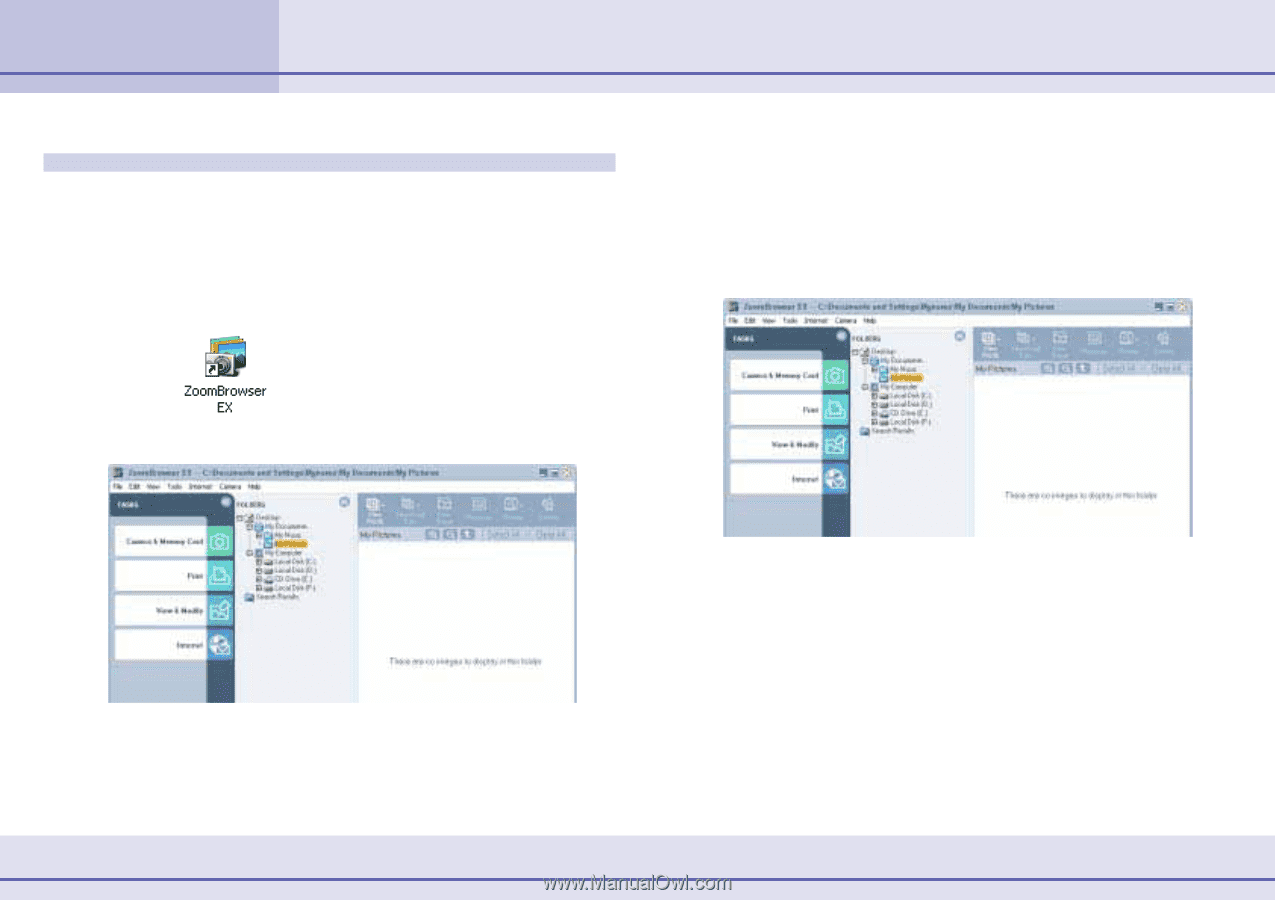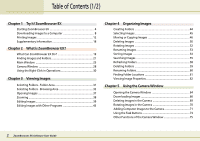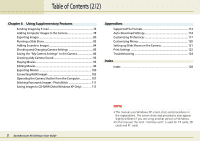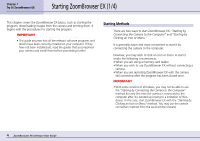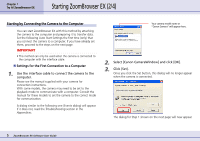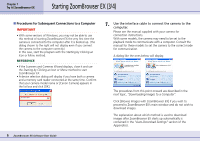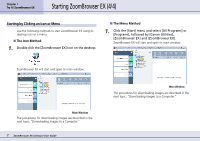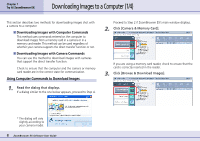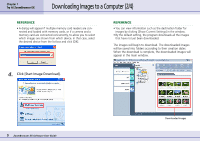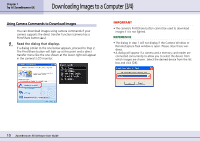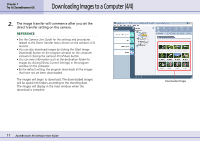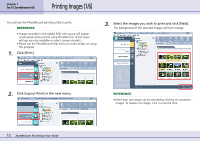Canon PowerShot A75 ZoomBrowser EX 4.6 Software User Guide - Page 7
Starting ZoomBrowser EX 4/4 - software download
 |
View all Canon PowerShot A75 manuals
Add to My Manuals
Save this manual to your list of manuals |
Page 7 highlights
Chapter 1 Try It! ZoomBrowser EX Starting ZoomBrowser EX (4/4) Starting by Clicking an Icon or Menu Use the following methods to start ZoomBrowser EX using its desktop icon or a menu. ■ The Icon Method 1. Double-click the [ZoomBrowser EX] icon on the desktop. ■ The Menu Method 1. Click the [Start] menu and select [All Programs] or [Programs], followed by [Canon Utilities], [ZoomBrowser EX] and [ZoomBrowser EX]. ZoomBrowser EX will start and open its main window. ZoomBrowser EX will start and open its main window. Main Window The procedures for downloading images are described in the next topic, "Downloading Images to a Computer." 7 ZoomBrowser EX Software User Guide Main Window The procedures for downloading images are described in the next topic, "Downloading Images to a Computer."