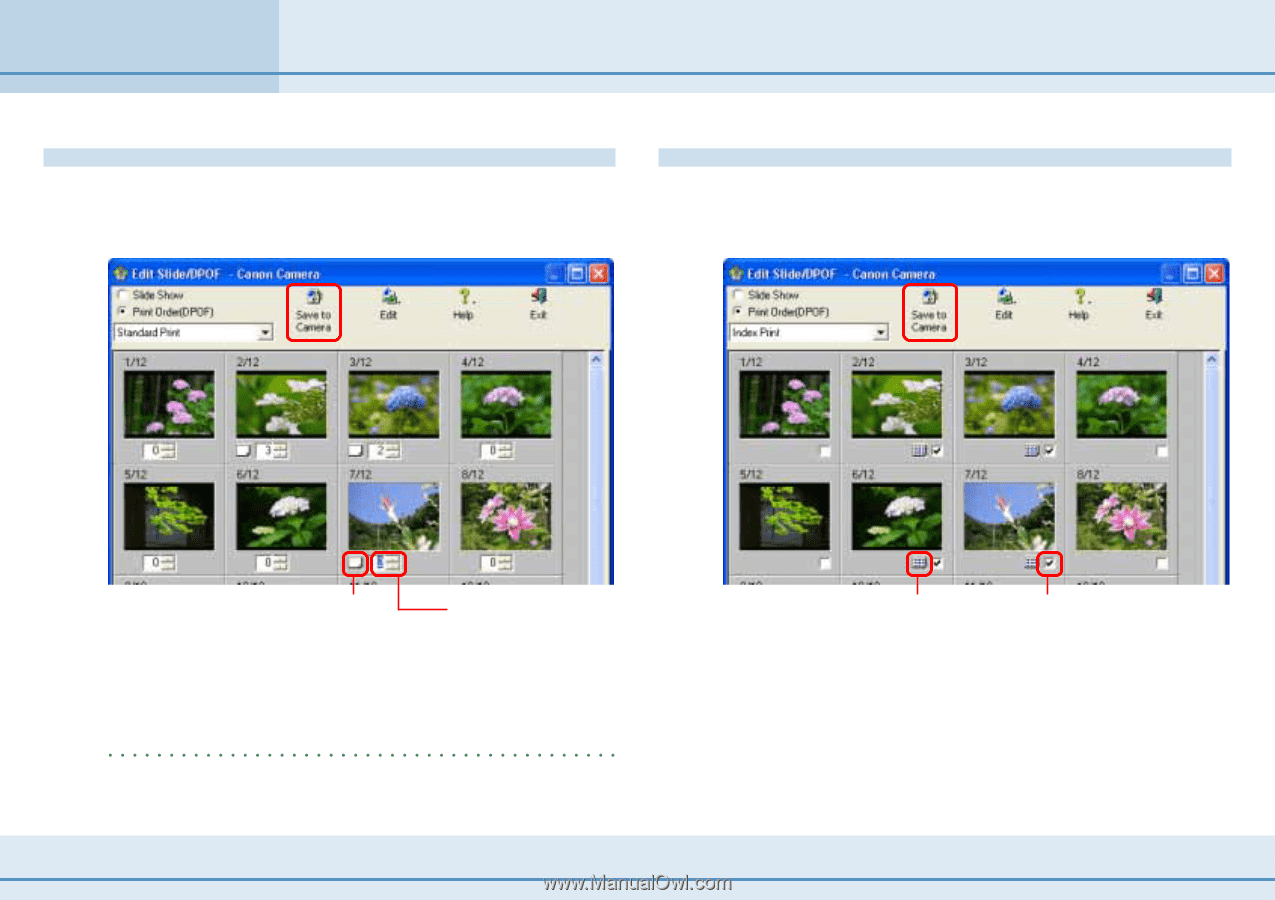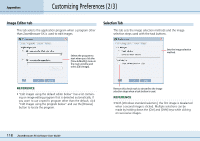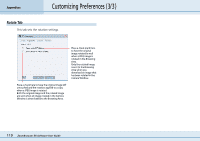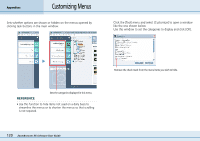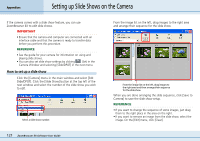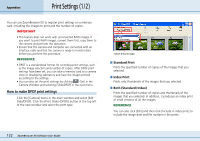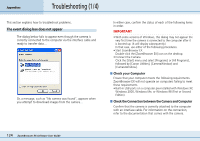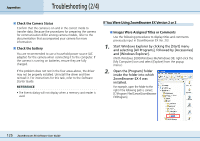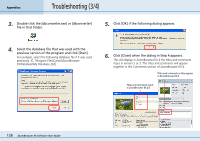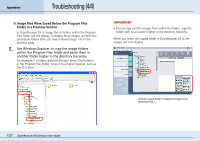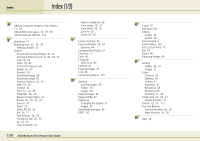Canon PowerShot A75 ZoomBrowser EX 4.6 Software User Guide - Page 123
Print Settings 2 / 2
 |
View all Canon PowerShot A75 manuals
Add to My Manuals
Save this manual to your list of manuals |
Page 123 highlights
Appendices Print Settings (2/2) Standard printing The number under each image indicates the number of copies to print. Use the arrows next to the boxes to select the number of copies you want. Index printing To include images in an index print, select the check box under the image. The standard print icon displays when a number of copies is specified. Specify number of copies to print. When you are done with your selections, click [Save to Camera] to save the information. REFERENCE • The procedure explained above also applies when the print type is "Both (Standard/Index)". 123 ZoomBrowser EX Software User Guide The index print icon displays when a check mark is added to the image. Select the check box to include the image in the index print. When you are done with your selections, click [Save to Camera] to save the information.