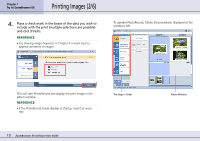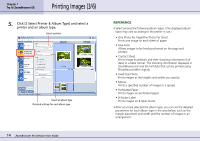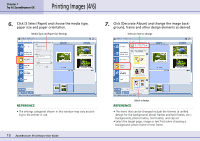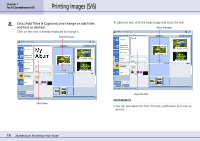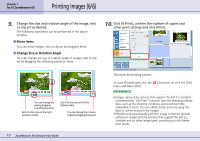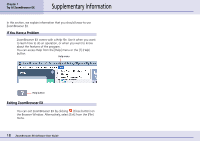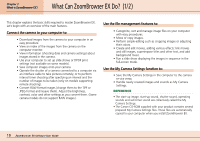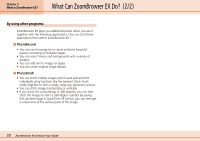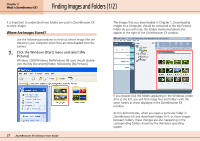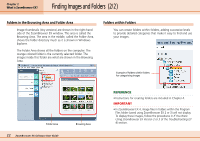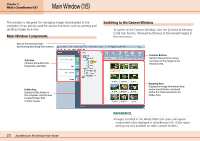Canon PowerShot A75 ZoomBrowser EX 4.6 Software User Guide - Page 18
Supplementary Information - problems
 |
View all Canon PowerShot A75 manuals
Add to My Manuals
Save this manual to your list of manuals |
Page 18 highlights
Chapter 1 Try It! ZoomBrowser EX Supplementary Information In this section, we explain information that you should know to use ZoomBrowser EX. If You Have a Problem ZoomBrowser EX comes with a Help file. Use it when you want to learn how to do an operation, or when you want to know about the features of the program. You can access Help from the [Help] menu or the [?] (Help) button. Help menu Help button Exiting ZoomBrowser EX You can exit ZoomBrowser EX by clicking (Close button) on the Browser Window. Alternatively, select [Exit] from the [File] menu. 18 ZoomBrowser EX Software User Guide
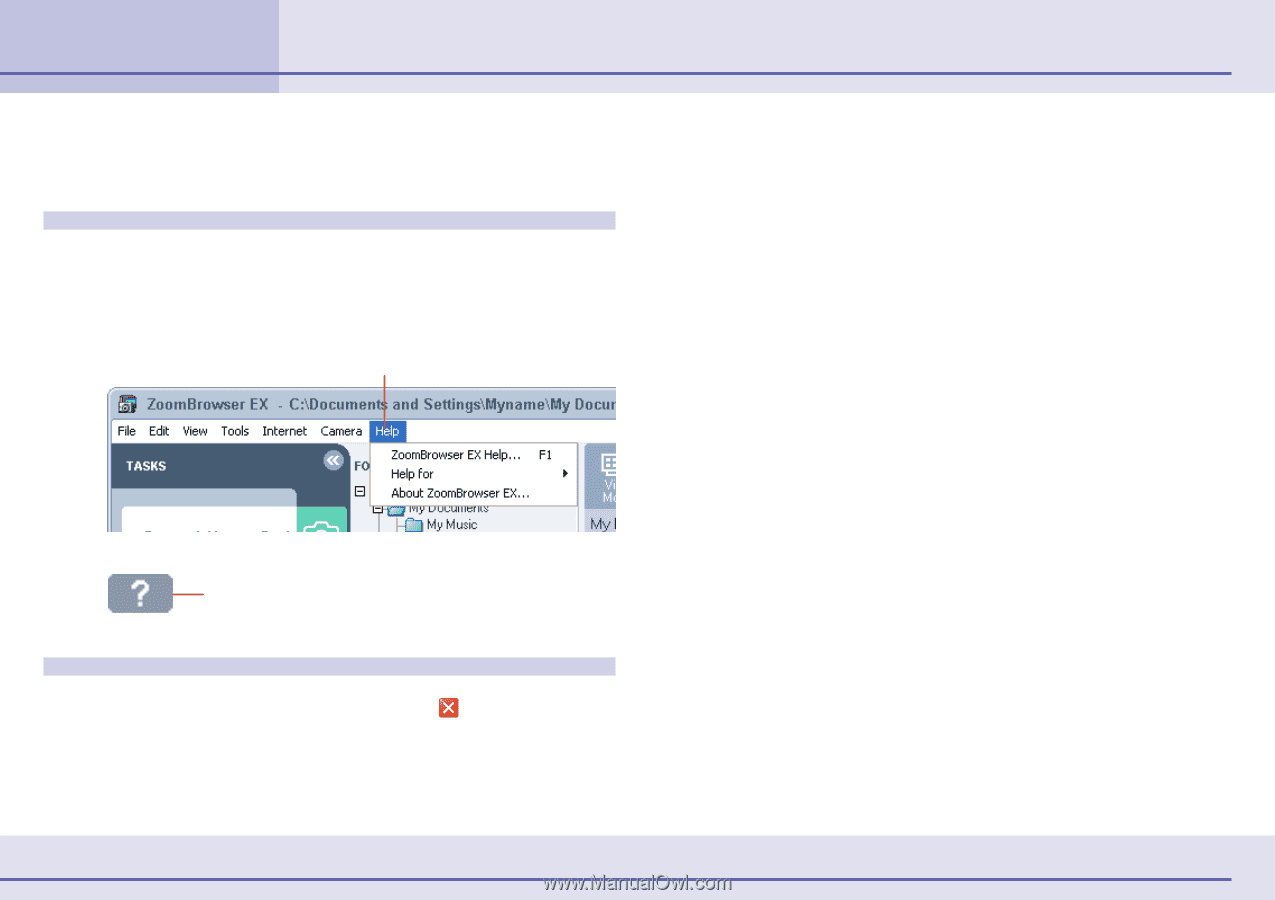
18
ZoomBrowser EX Software User Guide
Chapter 1
Try It! ZoomBrowser EX
In this section, we explain information that you should know to use
ZoomBrowser EX.
If You Have a Problem
ZoomBrowser EX comes with a Help file. Use it when you want
to learn how to do an operation, or when you want to know
about the features of the program.
You can access Help from the [Help] menu or the [?] (Help)
button.
Exiting ZoomBrowser EX
You can exit ZoomBrowser EX by clicking
(Close button) on
the Browser Window. Alternatively, select [Exit] from the [File]
menu.
Supplementary Information
Help menu
Help button