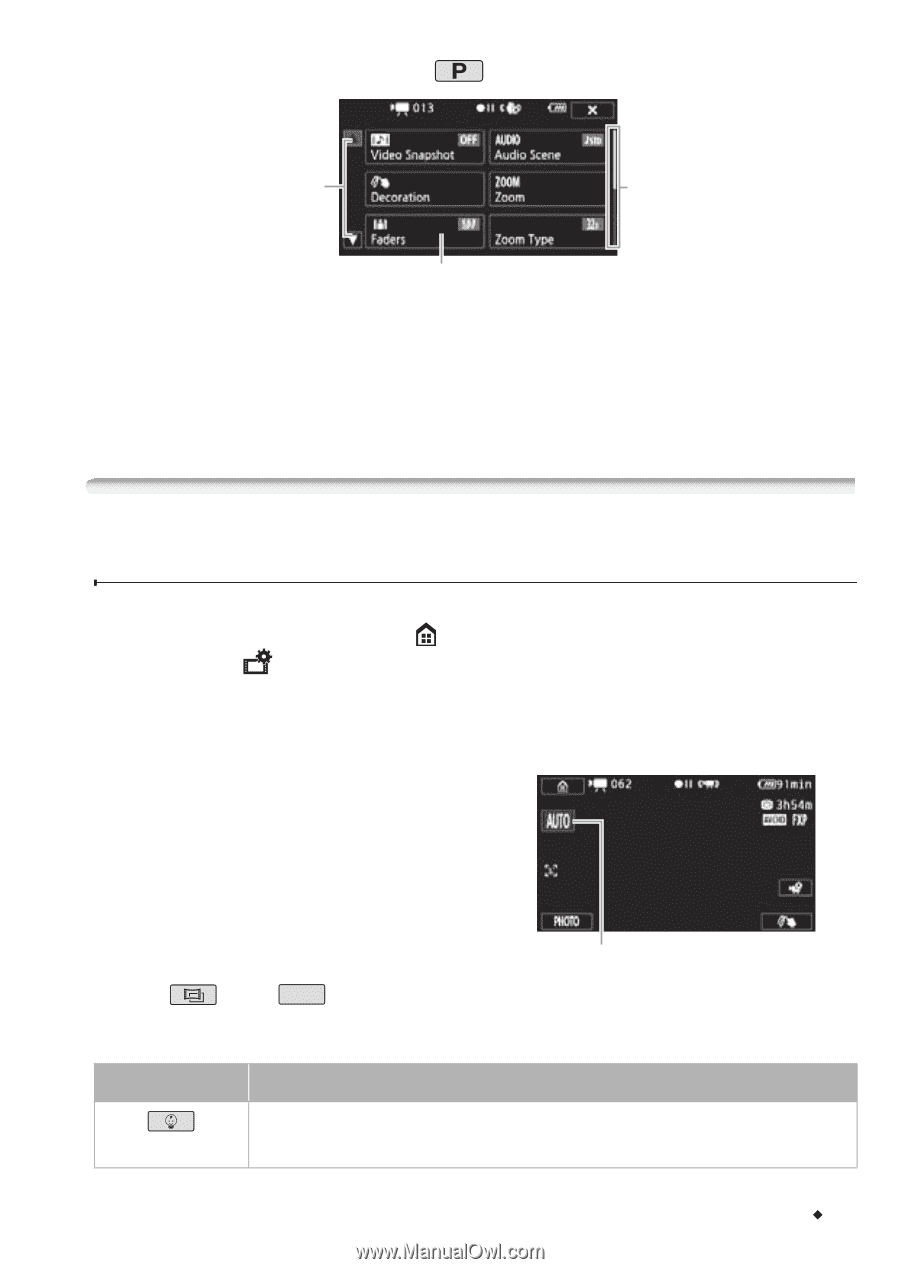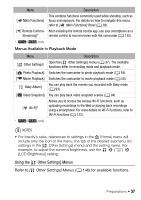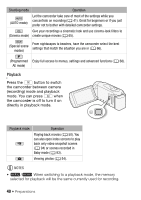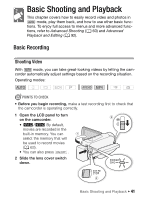Canon VIXIA HF R400 Instruction Manual - Page 39
Operating Modes
 |
View all Canon VIXIA HF R400 manuals
Add to My Manuals
Save this manual to your list of manuals |
Page 39 highlights
In mode Touch to scroll up or down Touch the control button of the desired function Drag your finger up and down along the scroll bar to display the rest of the panel You may need to drag your finger up and down along the scroll bar or touch [Í] and [Î] to find the control button of the desired function. Operating Modes Recording When recording, the camcorder's operating mode is determined by the [Shooting Mode] menu in the (Home) menu and the [Movie Format] option in the [ Recording Setup] menu. Perform the following procedure to set the shooting mode. Refer to Selecting the Movie Format (AVCHD/MP4) (A 60) for a detailed explanation on how to set the movie format. 1 Touch the shooting mode button on the left side of the screen. 2 Drag your finger up/down to bring the desired shooting mode to the center and then touch [OK]. Shooting mode button For and SCN modes, you will need to make additional selections and then touch [OK]. Shooting mode Operation Use Baby mode so that you can record all your little one's precious (Baby mode) moments (A 64). Preparations Š 39