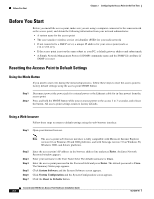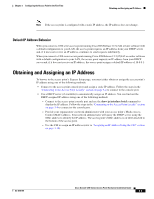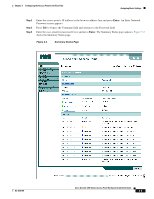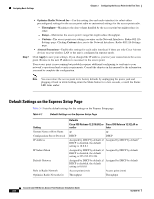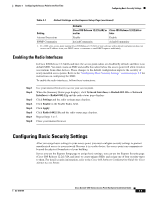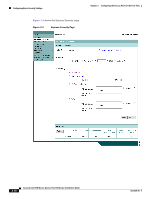Cisco AIR-AP1242AG-E-K9 Hardware Installation Guide - Page 41
The Summary Status appears., An Enter Network
 |
View all Cisco AIR-AP1242AG-E-K9 manuals
Add to My Manuals
Save this manual to your list of manuals |
Page 41 highlights
Chapter 3 Configuring the Access Point for the First Time Assigning Basic Settings Step 2 Step 3 Step 4 Enter the access point's IP address in the browser address line and press Enter. An Enter Network Password screen appears. Press Tab to bypass the Username field and advance to the Password field. Enter the case-sensitive password Cisco and press Enter. The Summary Status page appears. Figure 3-2 shows the Summary Status page. Figure 3-2 Summary Status Page OL-4310-05 Cisco Aironet 1200 Series Access Point Hardware Installation Guide 3-5

3-5
Cisco Aironet 1200 Series Access Point Hardware Installation Guide
OL-4310-05
Chapter 3
Configuring the Access Point for the First Time
Assigning Basic Settings
Step 2
Enter the access point’s IP address in the browser address line and press
Enter
. An Enter Network
Password screen appears.
Step 3
Press
Tab
to bypass the Username field and advance to the Password field.
Step 4
Enter the case-sensitive password
Cisco
and press
Enter
. The Summary Status page appears.
Figure 3-2
shows the Summary Status page.
Figure 3-2
Summary Status Page