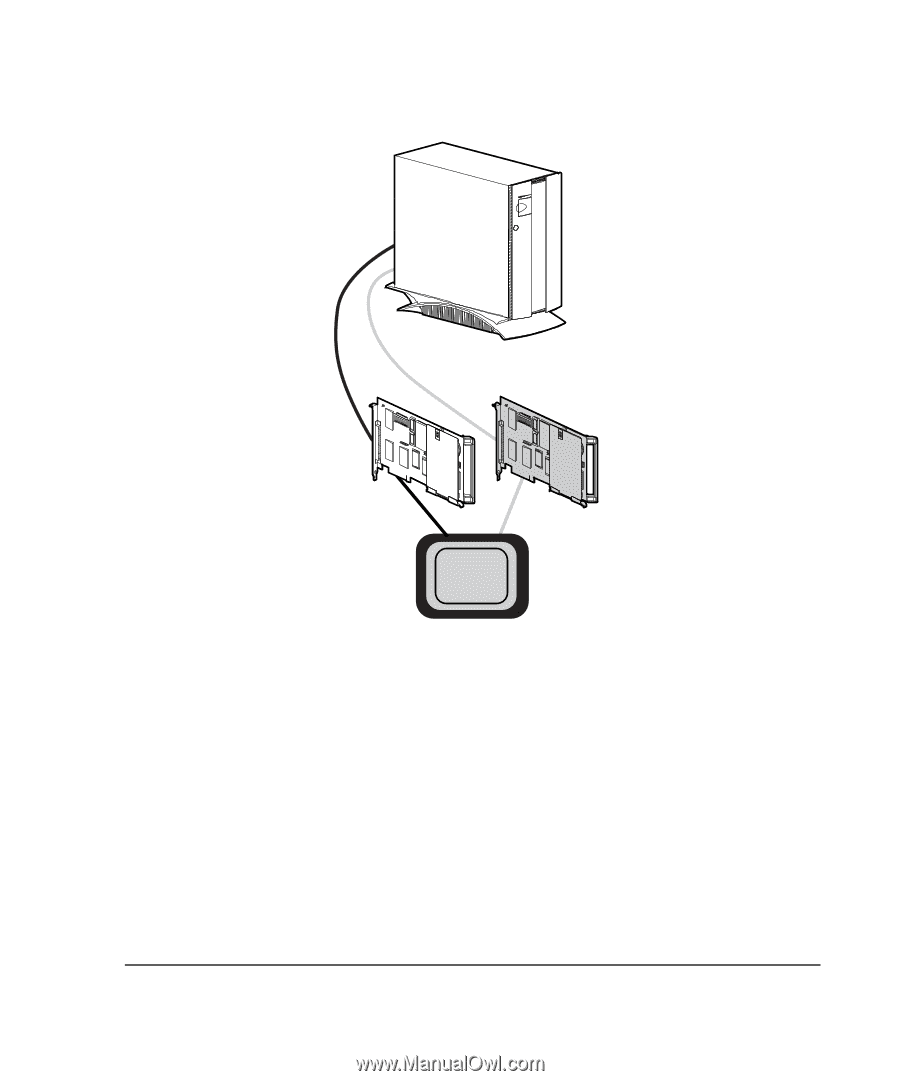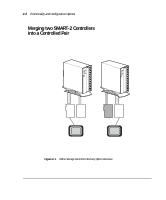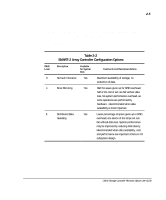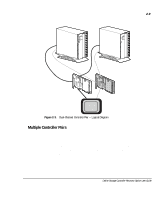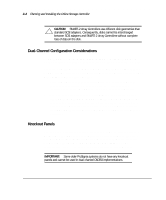Compaq ProLiant 1000 User Guide: Online Storage Controller Recovery Option - Page 25
ProLiant Storage System to provide consistent recovery after complete power
 |
View all Compaq ProLiant 1000 manuals
Add to My Manuals
Save this manual to your list of manuals |
Page 25 highlights
2-7 ProLiant Storage 1 System 2 /F or /U Active Standby Device Driver Figure 2-2. Single Controller Pair Configuration -- Logical Diagram The single-channel configuration provides the foundation for understanding how to configure OSCRO. Note that in the example shown in Figure 2-2, the active controller is connected to the primary port on the ProLiant Storage System. The active controller should always be connected to the primary port of the ProLiant Storage System to provide consistent recovery after complete power loss to the server and the storage system. When the power is cycled on the ProLiant Storage System, the Recovery Server Switch inside is reset and the primary port becomes the active port by default. By aligning the primary port of the ProLiant Storage System with the active controller of the controller pair, the system recovers from a power failure using the power-up defaults. Online Storage Controller Recovery Option User Guide