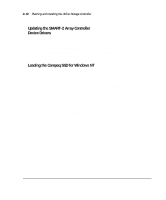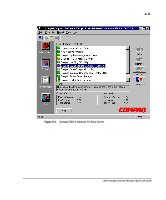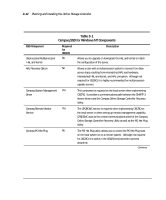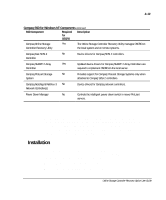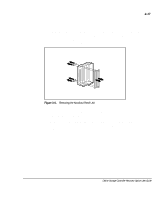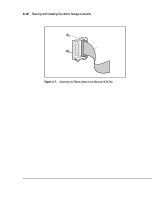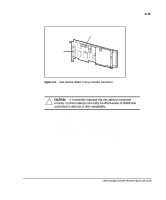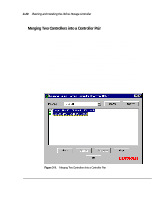Compaq ProLiant 1000 User Guide: Online Storage Controller Recovery Option - Page 43
Labeling the Cables
 |
View all Compaq ProLiant 1000 manuals
Add to My Manuals
Save this manual to your list of manuals |
Page 43 highlights
3-15 On the System Configuration Menu, select Configure Hardware. When the automatic configuration is completed, you are given the option to Save changes and exit, or Review and modify hardware settings. Select Review and modify hardware settings. On the Steps in Configuring Your Computer menu, select Step 3: View or edit details. Scroll down to the Advanced Features section and locate the option labeled F1 Boot Prompt. Select that option and press Enter to change it. Select Disabled - Skip Prompt and press Enter. Scroll down to the device that is to be the boot device controller. Locate the parameter called Controller Order and press Enter. On the pop-up menu that is displayed, select First and press Enter. A warning that the controller previously marked as First is being reconfigured is displayed. Press F10 and then save the system settings. 7. Press Enter to reboot the server. Labeling the Cables Cables should be marked to indicate proper orientation and allow visual verification when you have completed implementation. You should label the cables in a way that is specific to your implementation of OSCRO. One example would be to mark the cables and the ports based on the example in Table 3-2. Online Storage Controller Recovery Option User Guide