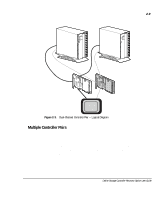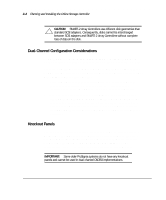Compaq ProLiant 1000 User Guide: Online Storage Controller Recovery Option - Page 29
Planning and Installing the, Online Storage Controller, Recovery Option
 |
View all Compaq ProLiant 1000 manuals
Add to My Manuals
Save this manual to your list of manuals |
Page 29 highlights
3-1 Chapter 3 Planning and Installing the Online Storage Controller Recovery Option To implement OSCRO, you must perform some or all of the following planning and installation steps: 1. Plan the hardware configuration, taking related issues into account. 2. Install new controllers, if necessary. Minimally, you should label the cables you will use for OSCRO and connect them based on the OSCRO configuration you have selected. 3. Upgrade the SMART-2 controller firmware and device drivers. 4. Load the OSCRO software. 5. Use the Compaq Online Storage Controller Recovery Utility to merge controllers in OSCRO controller pairs. Hardware Planning The first step toward OSCRO implementation is hardware planning. You must have at least one Compaq ProLiant or ProSignia server, at least two SMART-2 Array Controllers of the same type, and at least one Compaq ProLiant Storage System/F or /U. Controllers for OSCRO Implementation There are two types of SMART-2 Array Controllers that can be made into OSCRO redundant controller pairs. They are: Single channel (SMART-2SL) Dual channel (SMART-2/P, SMART-2/E, SMART-2DH) Online Storage Controller Recovery Option User Guide