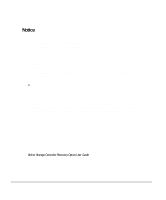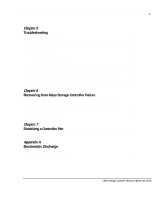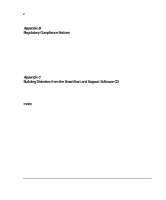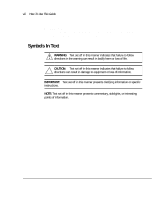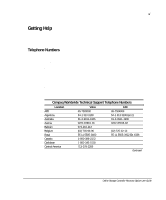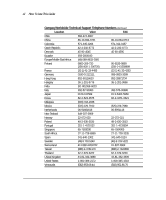Compaq ProLiant 1000 User Guide: Online Storage Controller Recovery Option - Page 8
How To Use This Guide
 |
View all Compaq ProLiant 1000 manuals
Add to My Manuals
Save this manual to your list of manuals |
Page 8 highlights
vii How To Use This Guide This guide provides procedures for configuring, installing, maintaining, and supporting the Online Storage Controller Recovery Option (OSCRO). It is designed to be a reference for implementing and troubleshooting OSCRO configurations. The other high-availability options in the Recovery Server Option/F kit, Standby Recovery Server and On-Line Recovery Server, are covered in the Recovery Server Option User Guide (part number 213818-004), which is also in the kit. How this Guide is Arranged The manual is divided into the following chapters: Chapter 1 - Elements of the Online Storage Controller Recovery Option Solution This section covers the hardware and software requirements of the Online Storage Controller Recovery Option and provides a breakdown of the contents of the kit. Chapter 2 - Functionality and Configuration Options This section describes the basic functionality and benefits of OSCRO and details configuration options. Chapter 3 - Planning and Installing the Online Storage Controller Recovery Option This section provides step-by-step instructions for planning and installing OSCRO. Chapter 4 - Compaq Online Storage Recovery Utility This section describes the use of the Compaq Online Storage Controller Recovery Utility. Chapter 5 - Troubleshooting This section describes error conditions and incorrect configurations of OSCRO. Chapter 6 - Recovery from Mass Storage Controller Failure This section details recovery procedures to be used when a mass storage controller fails under OSCRO. Chapter 7 - Dissolving a Controller Pair This section explains how and when to dissolve a controller pair. Online Storage Controller Recovery Option User Guide