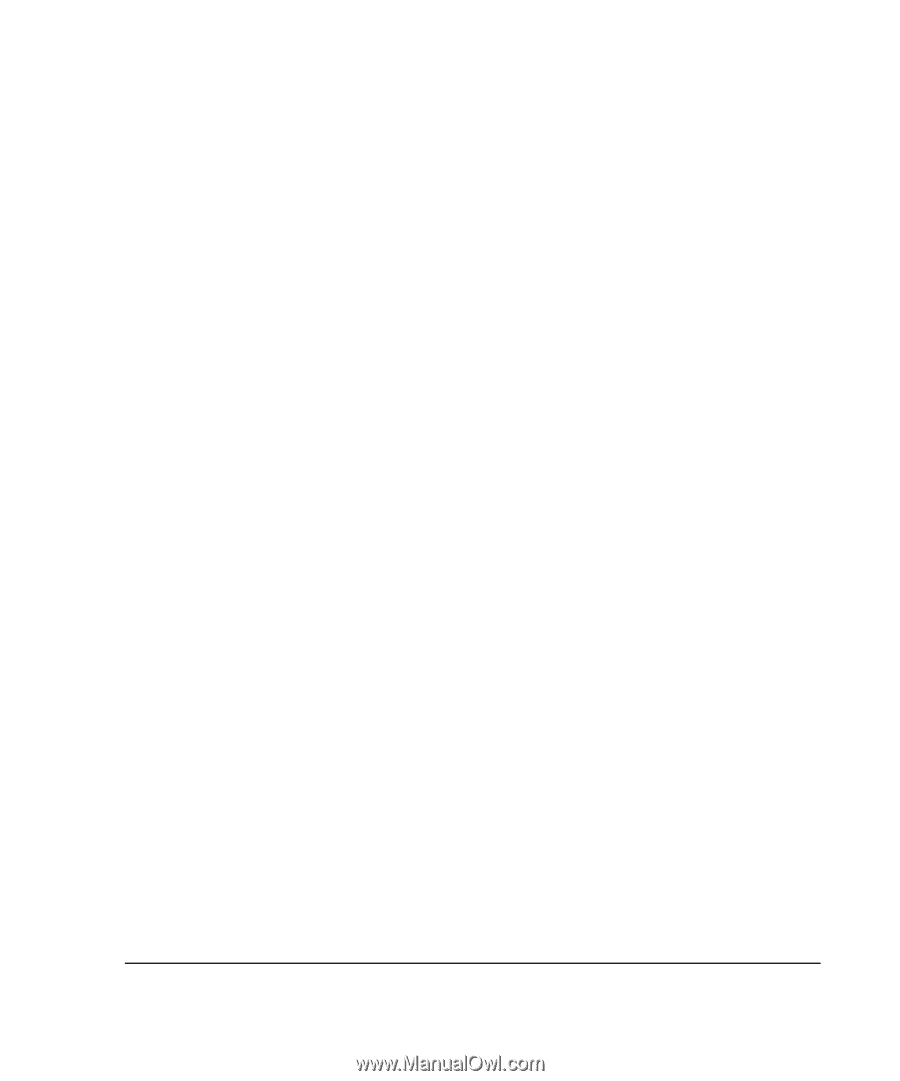Compaq ProLiant 1000 User Guide: Online Storage Controller Recovery Option - Page 73
Disconnect both cables from SMART-2 Array Controller B.
 |
View all Compaq ProLiant 1000 manuals
Add to My Manuals
Save this manual to your list of manuals |
Page 73 highlights
6-4 Recoving from Mass Storage Controller Failure We strongly suggest you repair the boot device controller while the server is shut down. If for some reason you cannot repair the boot device controller while the server is shut down, the server will not be able to find the boot device; the standby controller is not capable of acting as the boot device controller. To recover from this situation, perform the following steps, assuming the failed primary controller is Controller A and the standby controller is Controller B: 1. Turn off the power to the server. 2. Disconnect both cables from SMART-2 Array Controller B. 3. Move SMART-2 controller B into the slot previously occupied by the primary controller (A). This step promotes the other SMART-2 controller (B) so it can act as the boot device controller. It does this by positioning it in the slot designated as First in Controller Order. 4. Connect the external and internal cables for the primary controller (A) to Controller B. 5. Cycle the power on the ProLiant Storage Systems to ensure that the Recovery Server Switches inside are reset. 6. When the failed mass storage controller (A) is replaced, introduce it into the configuration as the new backup controller. 7. Run the System Configuration Utility (version 2.34A or later) to specify the new PCI/EISA bus configuration. Performing these steps promotes the standby controller to the new boot device controller and ensures its connection to the primary port of the ProLiant Storage System/F or /U. These steps are necessary to allow the system to recover cleanly from complete power failure.