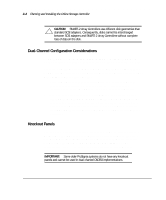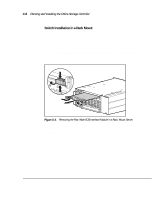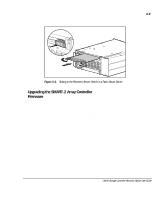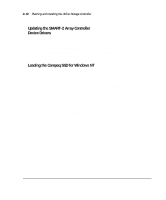Compaq ProLiant 1000 User Guide: Online Storage Controller Recovery Option - Page 33
Setting Up for OSCRO Installation
 |
View all Compaq ProLiant 1000 manuals
Add to My Manuals
Save this manual to your list of manuals |
Page 33 highlights
3-5 Array Acceleration Disabled To ensure data integrity in the event of controller failure, implementing OSCRO automatically disables the Array Accelerator feature of the SMART-2 Array Controller. This preserves coherency between the controllers in case of a failover a switch from the active (failed) controller to the standby controller. Under no circumstances should array acceleration be enabled on a SMART-2 Array Controller that is a member of an OSCRO controller pair. The system performance implications of disabling the array accelerator vary according to the application type and load placed on the system. Recovery Server Option Incompatibility Compaq Recovery Server Option consists of the Standby Recovery Server and the On-Line Recovery Server. OSCRO cannot be run in conjunction with either Recovery Server Option because both require hardware connectivity to ProLiant Storage Systems through the same interfaces and, although the cables are the same type, the cabling requirements are not compatible. Setting Up for OSCRO Installation There are several tasks that need to be accomplished to fully implement the Online Storage Controller Recovery Option. They include: 1. Installing the Recovery Server Switch in the ProLiant Storage System/F or /U 2. Upgrading the SMART-2 Array Controller firmware 3. Updating the SMART-2 device drivers 4. Loading the OSCRO software from the Compaq Support Software for Microsoft Windows NT (SSD) Online Storage Controller Recovery Option User Guide