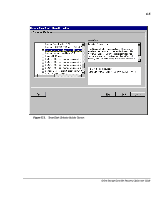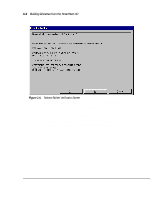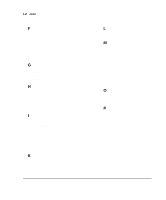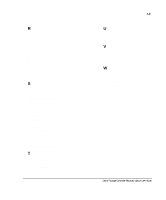Compaq ProLiant 1000 User Guide: Online Storage Controller Recovery Option - Page 89
Windows NT Support Software
 |
View all Compaq ProLiant 1000 manuals
Add to My Manuals
Save this manual to your list of manuals |
Page 89 highlights
I-3 R RAID 2-1, 2-5 Reboot unattended 3-4 Recovery from mass storage controller failure 6-1, 6-3 Recovery Server Option 3-3, 5-1 Refresh 4-1 Requirements hardware 1-1 software 1-2 Right-click functionality 4-2 S Single-channel configuration 2-6, 3-16 Software requirements 1-2 SSD components 3-12 Setup Utility 3-10 Status properties indicators 4-9 Suggestions where to send xiii Switch 4-3 installation 3-6 in a rack-mount 3-8 in a tower 3-6 Symbols viii, ix Symbols conventions ix T Telephone numbers xi Testing the installation 3-22 Troubleshooting 5-1 U Unattended reboot 3-4 Unilaterally connected cables 5-4 V Verify 3-22, 4-3 Verifying the installation 3-22 W Web site Compaq xiii Windows NT upgrade 3-3 Windows NT Support Software components 3-12 Online Storage Controller Recovery Option User Guide