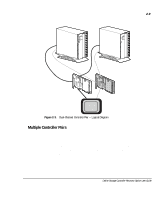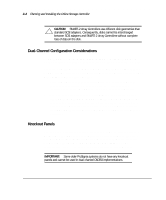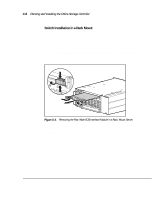Compaq ProLiant 1000 User Guide: Online Storage Controller Recovery Option - Page 31
OSCRO Planning Implications
 |
View all Compaq ProLiant 1000 manuals
Add to My Manuals
Save this manual to your list of manuals |
Page 31 highlights
3-3 OSCRO Planning Implications There are several things to consider before installing OSCRO. They include thinking about your current environment in terms of the following: The Recovery Server Option /U kit contains parts for three different high-availability option solutions. Because these are mutually exclusive options, if you are going to implement OSCRO and you already have either Standby Recovery Server or On-Line Recovery Server installed on your existing server, you need to de-install the Recovery Server Option now in place. If you have a duplexed ProLiant Storage System/F or /U, you may not want to implement OSCRO, because OSCRO does not support duplexed storage systems. If you decide to implement OSCRO, you will need to de-install the duplexed ProLiant Storage System and potentially rebuild all of your disk arrays and logical drives. If you have an older ProLiant Storage System, you need to upgrade to the ProLiant Storage System/F or /U. For each upgrade of Windows NT or device drivers, the OSCRO controller pairs must be dissolved before the upgrade, and re-established after the upgrade is completed. Upgrading controllers requires dissolving and re-merging OSCRO controller pairs only when you are upgrading the device drivers or switching from single-channel to dual-channel controllers. Upgrading from SMART-2/P to SMART-2DH, for example, has no direct impact on an OSCRO controller pair. Moving controllers to different PCI or EISA slots, on the other hand, requires dissolving and re-merging a controller pair. Online Storage Controller Recovery Option User Guide