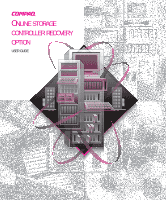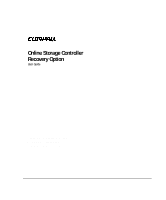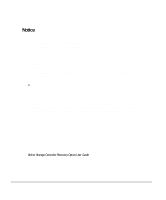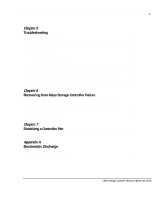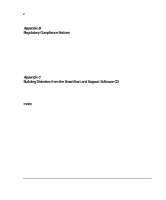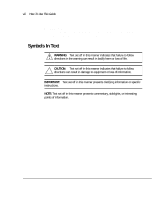.
.
.
.
.
.
.
.
.
.
.
.
.
.
.
.
.
.
.
.
.
.
.
.
.
.
.
.
.
.
iv
Chapter 3
Planning and Installing the Online Storage Controller Recovery Option
Hardware Planning
.......................................................................................................
3-1
Controllers for OSCRO Implementation
..............................................................
3-1
Dual-Channel Configuration Considerations
........................................................
3-2
Knockout Panels
....................................................................................................
3-2
OSCRO Planning Implications
.....................................................................................
3-3
Potential Impact on Unattended Reboot
...............................................................
3-4
Boot Device Configuration Planning
....................................................................
3-4
Array Acceleration Disabled
.................................................................................
3-5
Recovery Server Option Incompatibility
..............................................................
3-5
Setting Up for OSCRO Installation
..............................................................................
3-5
Installing the Recovery Server Switch in the ProLiant Storage System/F or /U .. 3-6
Upgrading the SMART-2 Array Controller Firmware
.........................................
3-9
Updating the SMART-2 Array Controller Device Drivers
.................................
3-10
Loading the Compaq SSD for Windows NT
......................................................
3-10
Installation
..................................................................................................................
3-13
Installing the Controllers
.....................................................................................
3-14
Labeling the Cables
.............................................................................................
3-15
Connecting the Cables
.........................................................................................
3-16
Merging Two Controllers into a Controller Pair
.................................................
3-20
Testing and Verifying the Installation
........................................................................
3-22
Chapter 4
Compaq Online Storage Controller Recovery Utility
Major Functions
............................................................................................................
4-1
Right-Click Functionality
.............................................................................................
4-2
Mass Storage Controller Icons
.....................................................................................
4-3
Viewing Device Properties
...........................................................................................
4-6
Setting Machine Options
............................................................................................
4-10