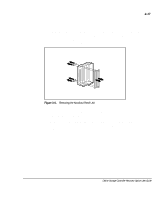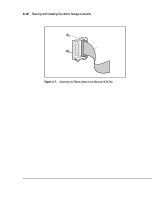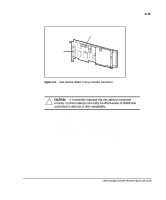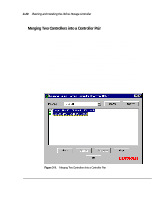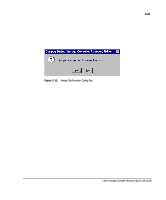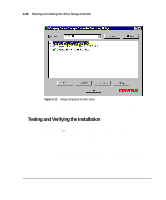Compaq ProLiant 1000 User Guide: Online Storage Controller Recovery Option - Page 47
Caution
 |
View all Compaq ProLiant 1000 manuals
Add to My Manuals
Save this manual to your list of manuals |
Page 47 highlights
3-19 External Connector Internal Connector Figure 3-8. Dual-Channel SMART-2 Array Controller Connectors 8. Locate the four external cables used to connect the server to the ProLiant Storage Systems (part number 189646-003). CAUTION: It is extremely important that the cables be connected correctly. Incorrect cabling could nullify the effectiveness of OSCRO and could result in data loss or disk unavailability. 9. Make sure that both ends of the external cables are labeled to avoid confusion. 10. Connect the external connector from the active SMART-2 controller to the first interface on the primary ProLiant Storage System. 11. Connect the internal interface from the active controller to the first interface on the secondary ProLiant Storage System. 12. Connect the external connector from the standby SMART-2 controller to the second interface on the primary ProLiant Storage System. 13. Connect the internal interface from the standby controller to the second interface on the secondary ProLiant Storage System. Online Storage Controller Recovery Option User Guide