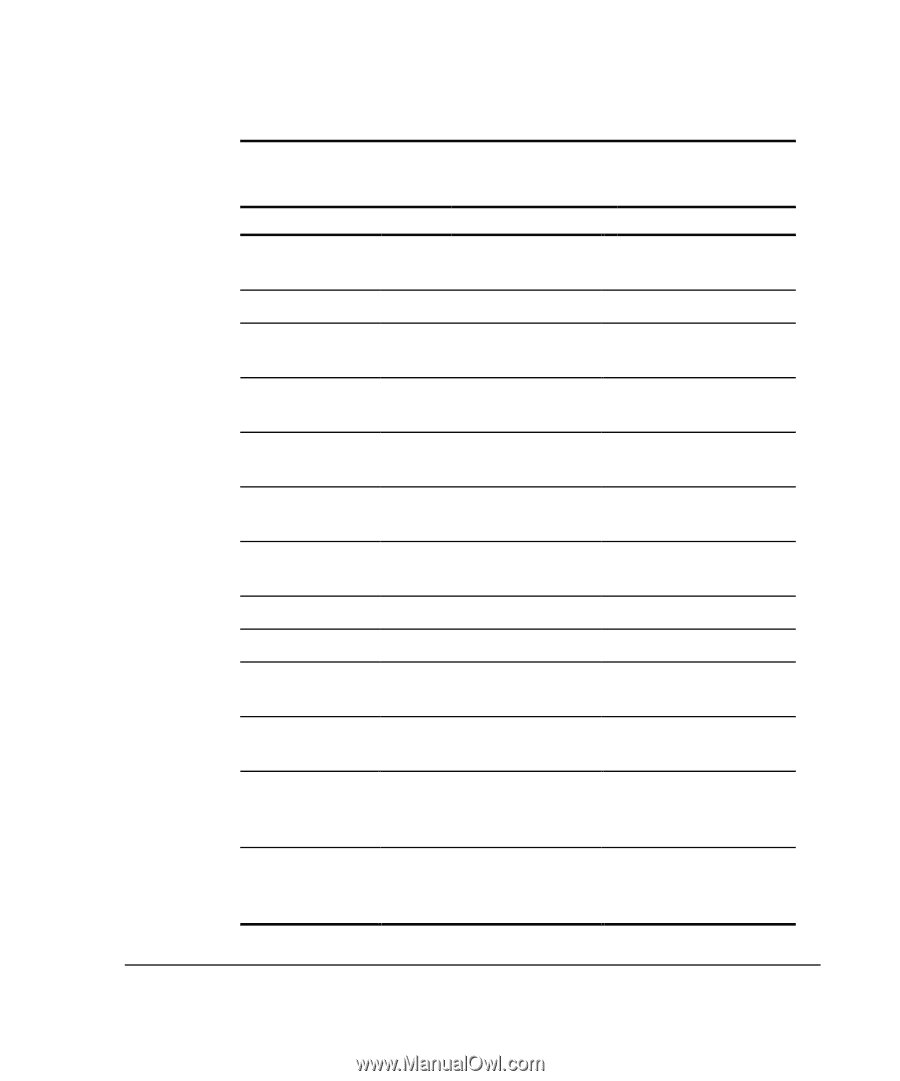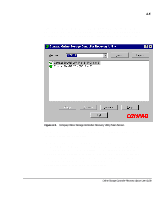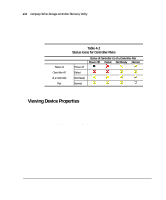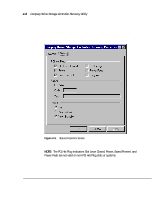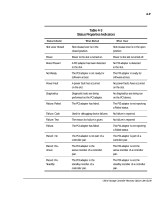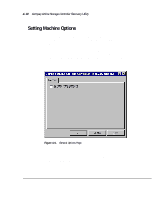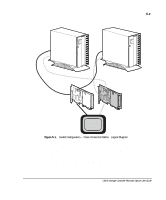Compaq ProLiant 1000 User Guide: Online Storage Controller Recovery Option - Page 60
Table 4-3, Status Properties Indicators
 |
View all Compaq ProLiant 1000 manuals
Add to My Manuals
Save this manual to your list of manuals |
Page 60 highlights
4-9 Table 4-3 Status Properties Indicators Slot Lever Closed Power Board Present Not Ready Power Fault Diagnostics Failure: Failed Failure: Code Failure: Text Failure Paired: No Paired: Yes Active Paired: Yes Standby Slot release lever is in the closed position. Power to the slot is turned on. A PCI adapter has been detected in the slot. The PCI adapter is not ready for software access. A power fault has occurred on the slot. Diagnostic tests are being performed on the PCI adapter. The PCI adapter has failed. Used for debugging device failures. The reason for failure is given. The PCI adapter has failed. The PCI adapter is not part of a controller pair. The PCI adapter is the active member of a controller pair. The PCI adapter is the standby member of a controller pair. Slot release lever is in the open position. Power to the slot is turned off. No PCI adapter is detected in the slot. The PCI adapter is ready for software access. No power faults have occurred on the slot. No diagnostics are being run on the PCI device. The PCI adapter is not reporting a Failed status. No failure is reported. No failure is reported. The PCI adapter is not reporting a Failed status. The PCI adapter is part of a controller pair. The PCI adapter is not the active member of a controller pair. The PCI adapter is not the standby member of a controller pair. Online Storage Controller Recovery Option User Guide