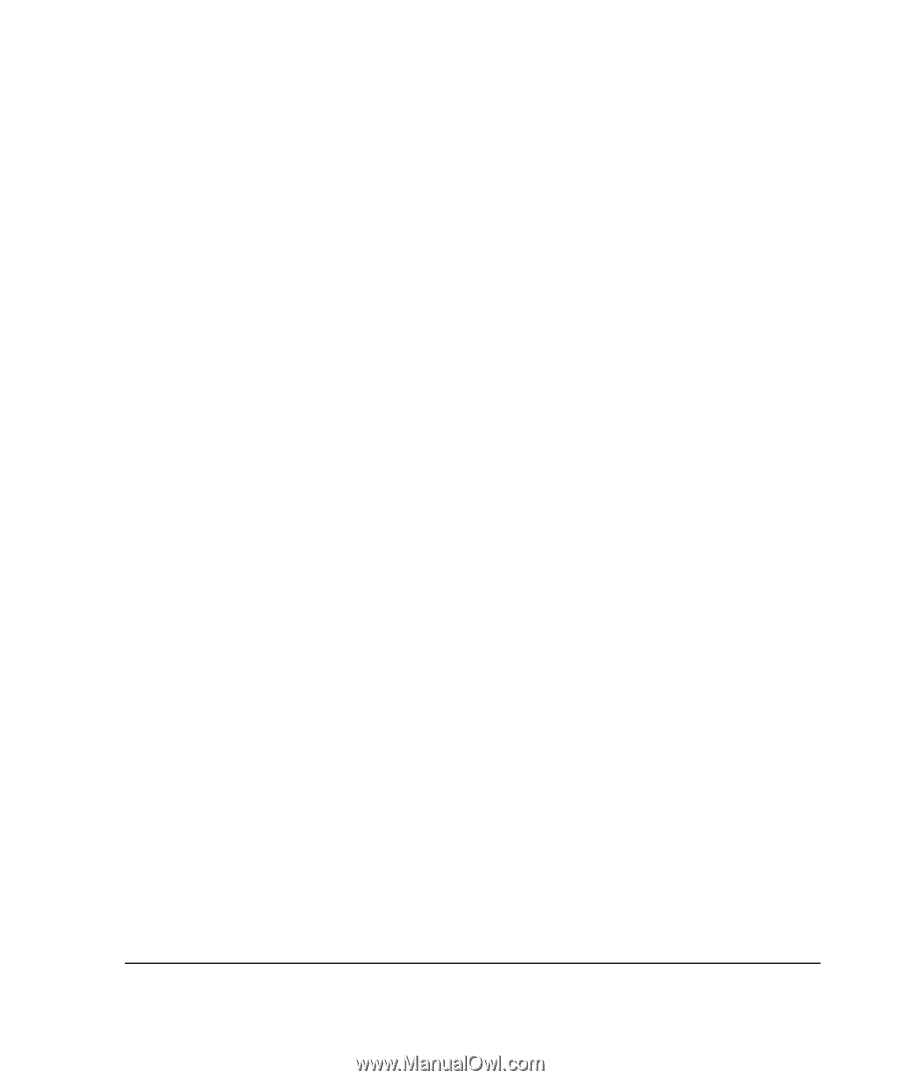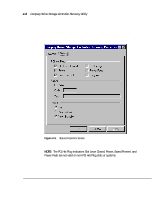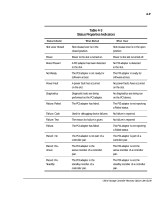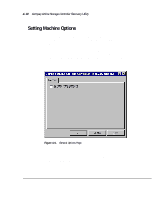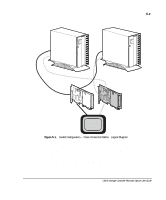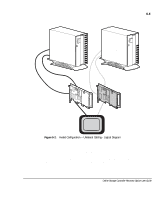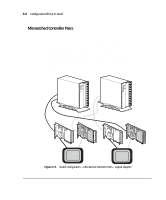Compaq ProLiant 1000 User Guide: Online Storage Controller Recovery Option - Page 63
Cross Connection
 |
View all Compaq ProLiant 1000 manuals
Add to My Manuals
Save this manual to your list of manuals |
Page 63 highlights
5-2 Configuration Errors to Avoid It is important to understand that the Online Storage Controller Recovery Utility detects cabling errors when the Verify function is used to test all OSCRO controller pairs. If you are having a problem, run the Verify function. Cross Connection In the example shown in Figure 5-1, the cables are cross connected, that is, the external connector from the active SMART-2 controller is attached to the same ProLiant Storage System/F or /U as the internal connector of the standby SMART-2 controller. The Online Storage Controller Recovery Utility may not detect this error, and it may not manifest any problems until the switch occurs from the active controller to the standby controller. When the active controller fails with the cables this way, the system will not be able to locate the disks because their logical SCSI port numbers will change.