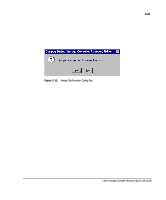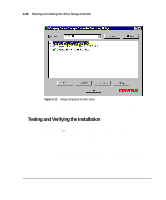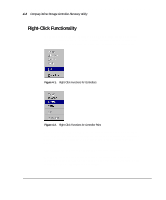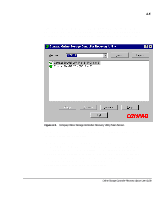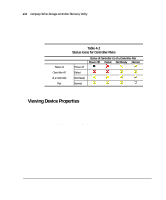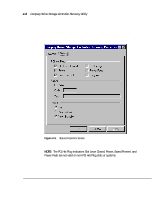Compaq ProLiant 1000 User Guide: Online Storage Controller Recovery Option - Page 54
Mass Storage Controller Icons
 |
View all Compaq ProLiant 1000 manuals
Add to My Manuals
Save this manual to your list of manuals |
Page 54 highlights
4-3 Properties provides detailed information abut an individual controller. This function is not available when a controller pair is selected. More detail of this function is given in the "Viewing Device Properties" section below. The functions available on a controller pair are Dissolve, Switch, and Verify. Dissolve splits an OSCRO controller pair into two independent controllers. This is the functional equivalent of the Dissolve button on the screen. Switch performs a manual switch, promoting the standby controller of a controller pair to active status. This function provides a way to switch which controller is active. Verify performs two Switch operations in order to verify that both controllers of the controller pair are capable of becoming active, and that the cables are physically connected. Mass Storage Controller Icons There are eight different mass storage controller icons that display on the left side of Compaq Online Storage Controller Recovery Utility main screen. Table 4-1 describes each icon. Online Storage Controller Recovery Option User Guide