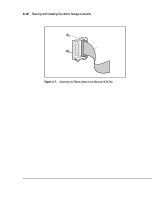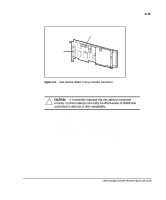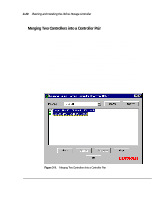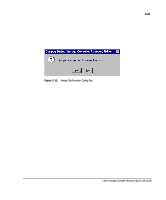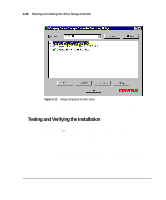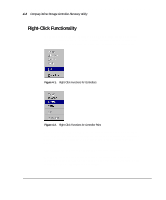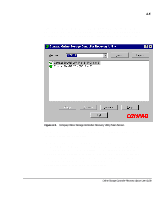Compaq ProLiant 1000 User Guide: Online Storage Controller Recovery Option - Page 51
function in the Compaq Online Storage Controller Recovery Utility
 |
View all Compaq ProLiant 1000 manuals
Add to My Manuals
Save this manual to your list of manuals |
Page 51 highlights
3-23 3. If failure is indicated, make sure the cables are all attached and correctly configured, then rerun the Verify process. The Verify function in the Compaq Online Storage Controller Recovery Utility takes over 80 seconds. During this process, all three icons have yellow X's over them indicating the controllers and the pair are Not Ready for use. As the test progresses, each yellow X is removed, indicating that the configuration has been deemed valid, or one or more yellow Xs are replaced by a red X, indicating a cable fault. When the test concludes, the primary controller is returned to active status. IMPORTANT: If your configuration does not Verify and/or does not look like one of the configurations described in Chapter 2, see Chapter 5, "Troubleshooting." Online Storage Controller Recovery Option User Guide