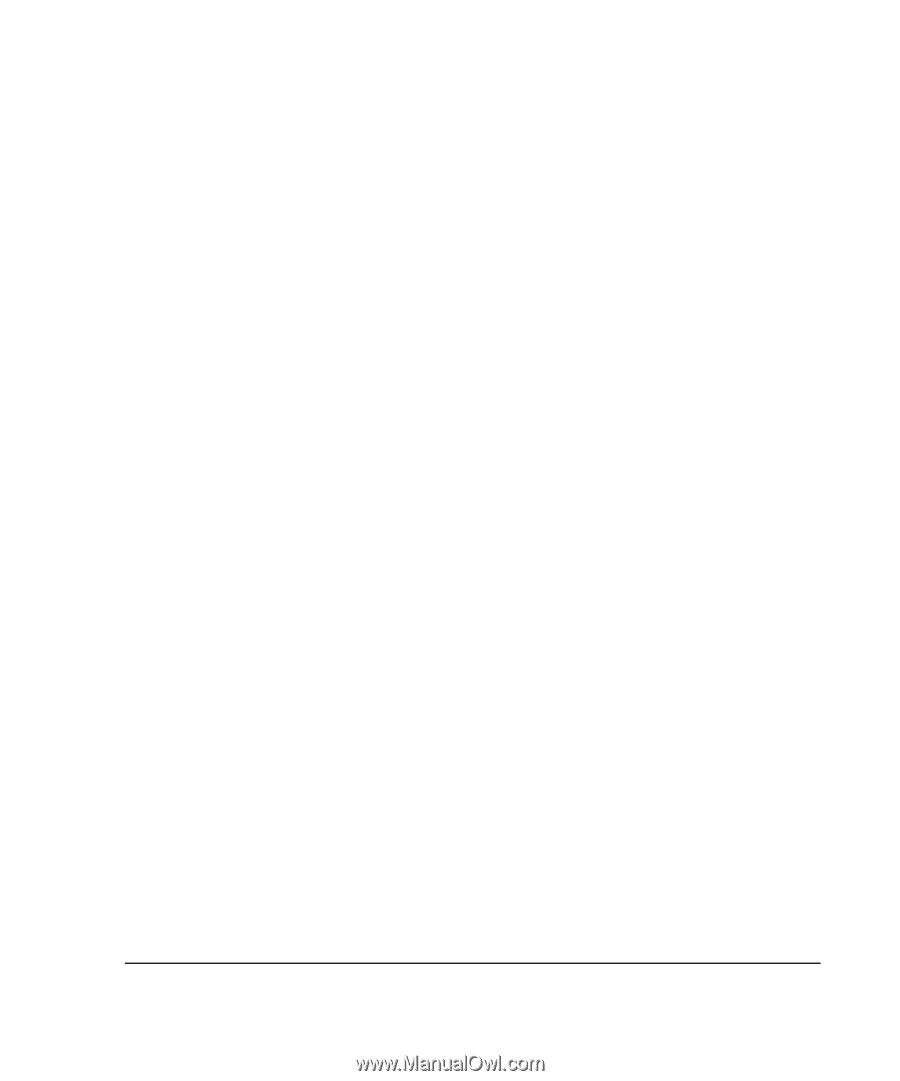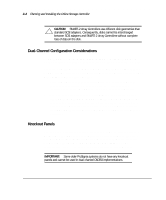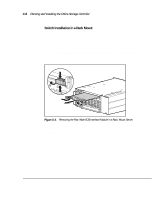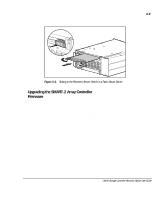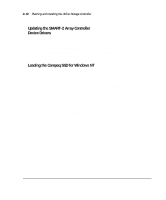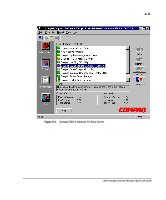Compaq ProLiant 1000 User Guide: Online Storage Controller Recovery Option - Page 34
Installing the Recovery Server Switch in the, ProLiant Storage System/F or /U
 |
View all Compaq ProLiant 1000 manuals
Add to My Manuals
Save this manual to your list of manuals |
Page 34 highlights
3-6 Planning and Installing the Online Storage Controller These tasks, which should be performed in the order presented, are described in this section. You will need diskettes for step 2. Steps 3 and 4 can be done directly from the SmartStart and Support Software CD. If you do not have the diskettes required for Step 2, see Appendix C, "Building Diskettes from the SmartStart and Support Software CD," for instructions on how to create them. Installing the Recovery Server Switch in the ProLiant Storage System/F or /U The Recovery Server Switch must be installed in the ProLiant Storage System/F or /U that will be controlled by an OSCRO pair. The switch fits in either a tower or rack-mount ProLiant Storage System/F or /U. Installation differs, as described in the next sections. Switch Installation in a Tower To install the Recovery Server Switch in a tower ProLiant Storage System/F or /U: 1. Make sure the power switch on the ProLiant Storage System is turned off. 2. Looking at the back of the ProLiant Storage System/F or /U, locate the Fast-Wide SCSI interface module. Press the release tabs and remove the module as shown in Figure 3-1.