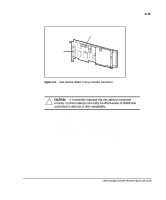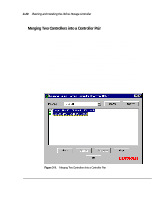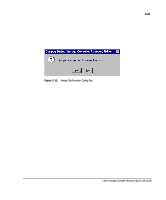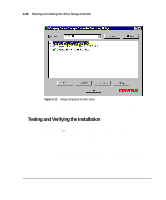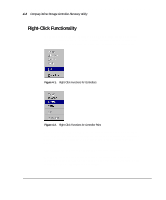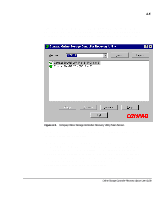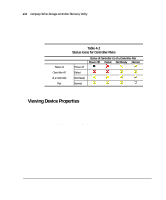Compaq ProLiant 1000 User Guide: Online Storage Controller Recovery Option - Page 52
Compaq Online Storage, Controller Recovery Utility
 |
View all Compaq ProLiant 1000 manuals
Add to My Manuals
Save this manual to your list of manuals |
Page 52 highlights
4-1 Chapter 4 Compaq Online Storage Controller Recovery Utility The Compaq Online Storage Controller Recovery Utility is used to manage OSCRO controller pairs. This utility can be accessed from the Compaq Online Storage Recovery applet in either the Control Panel or the Compaq System Tools folder. Each SMART-2 Array Controller is displayed showing its controller type and its physical location. The color of the icon indicates whether it is part of a controller pair. The Compaq Online Storage Controller Utility includes a browser that allows you to configure and manage the mass storage controllers on the entire network from a single management station. This browser works like the Network Neighborhood function of Windows NT. Major Functions The primary functions of the Compaq Online Storage Controller Recovery Utility are Merge, Dissolve, Properties, Browse, Refresh, and Help. Merge combines two like controllers into an OSCRO controller pair. Dissolve splits an OSCRO controller pair into two independent controllers. Properties provides detailed information about controllers. Browse locates other systems on the network and allows you to manage them remotely. You must have a privileged account on the remote node in order to manage the mass storage controllers on that system. Refresh forces the main screen of the Compaq Online Storage Controller Recovery Utility to update its information display. Help provides online help on use of the Compaq Online Storage Controller Recovery Utility and configuring OSCRO controller pairs. Online Storage Controller Recovery Option User Guide