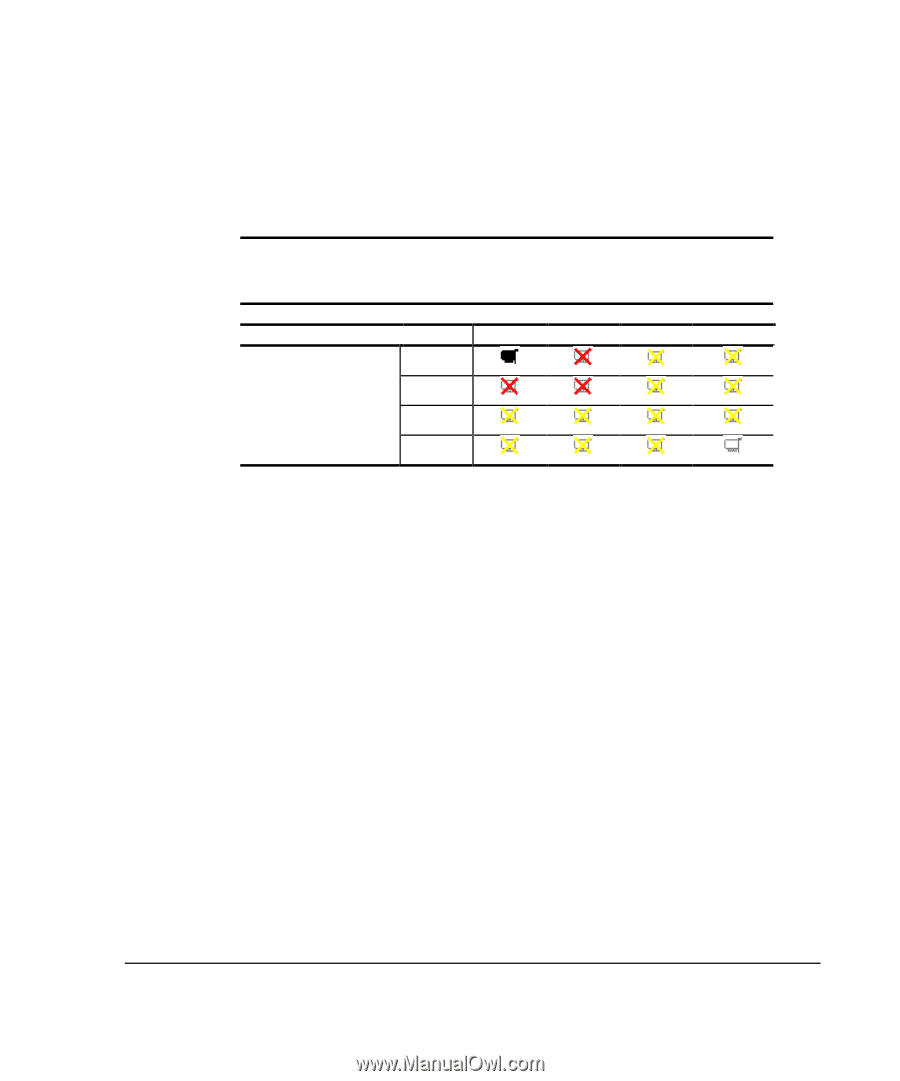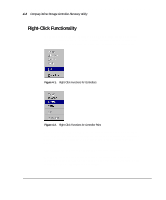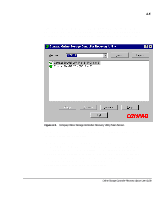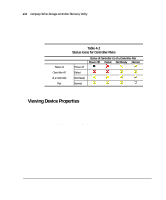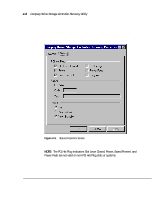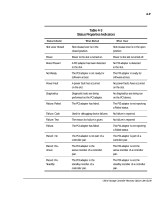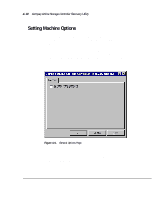Compaq ProLiant 1000 User Guide: Online Storage Controller Recovery Option - Page 57
Viewing Device Properties
 |
View all Compaq ProLiant 1000 manuals
Add to My Manuals
Save this manual to your list of manuals |
Page 57 highlights
4-6 Compaq Online Storage Controller Recovery Utility These icons are shown in Table 4-2. This table shows how the status of the individual controllers affects the status of the icon representing the controller pair. Status of Controller #2 of a Controller Pair Table 4-2 Status Icons for Controller Pairs Power off Status of Controller #1 of a Controller Pair Power Off Failed Not Ready Normal Failed Not Ready Normal Viewing Device Properties When a specific mass storage controller is selected on the Compaq Online Storage Controller Recovery Utility screen, the General and Status properties of that controller can be displayed. Selection can be made by double-clicking a specific controller or selecting the Properties function on the right-click menu. Select the tab based on the properties you want to see.