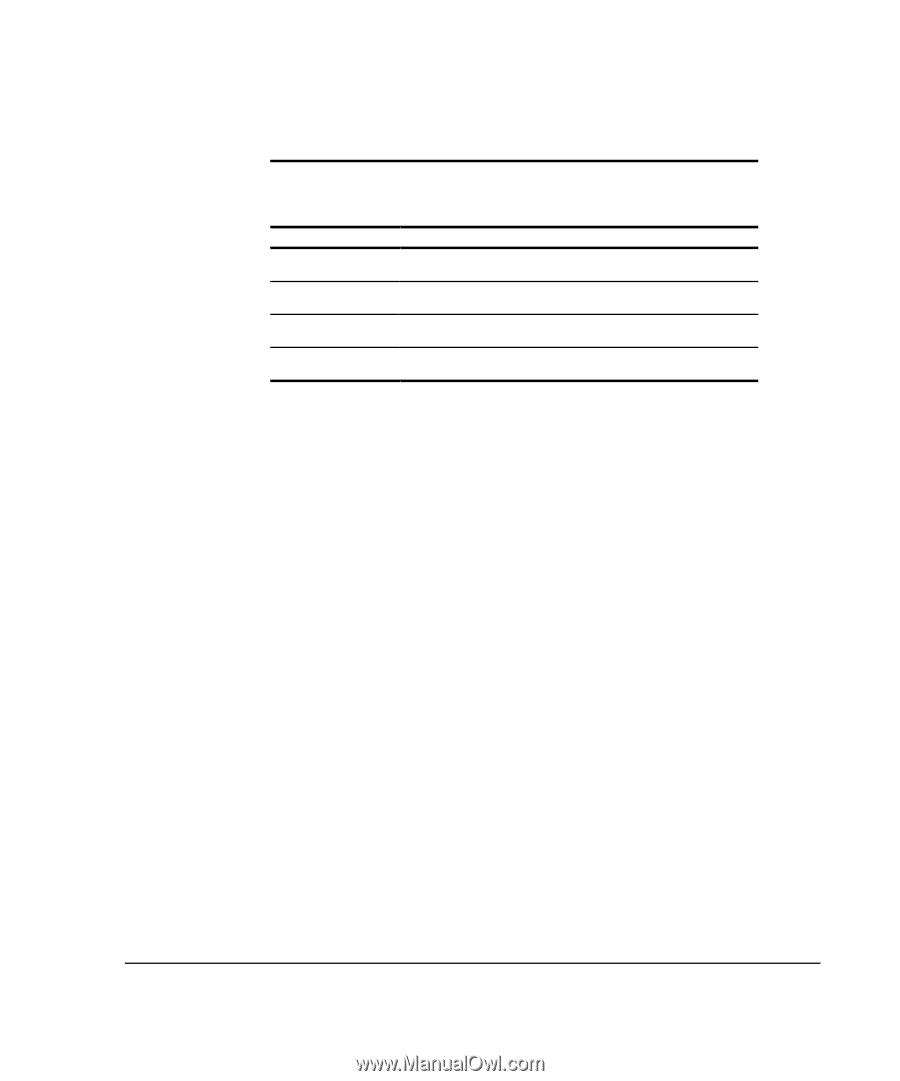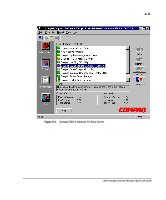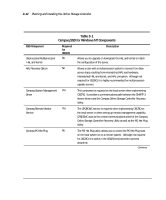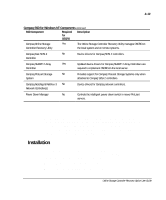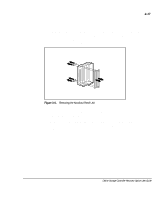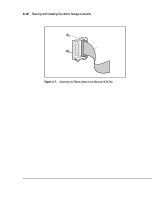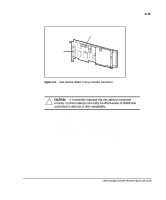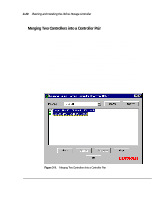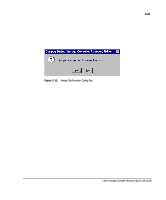Compaq ProLiant 1000 User Guide: Online Storage Controller Recovery Option - Page 44
Connecting the Cables
 |
View all Compaq ProLiant 1000 manuals
Add to My Manuals
Save this manual to your list of manuals |
Page 44 highlights
3-16 Planning and Installing the Online Storage Controller Cable Label AI-1 AX-1 BI-1 BX-1 Table 3-2 Cable Labeling Example Description Active controller, Internal interface, first controller pair Active controller, External interface, first controller pair Backup controller, Internal interface, first controller pair Backup controller, External interface, first controller pair More complex configurations would use more than one cable of each type. Following our example, you would increment the sequence number for each controller pair. Connecting the Cables Cable connection is based on the OSCRO configuration selected during the planning process. Single-Channel Configuration For a single controller-pair configuration, connect the cable from the external ports of the SMART-2 controllers to the ProLiant Storage System connectors, connecting the active controller to the primary port. In a tower system, this is the top port; in a rack-mount, it is the left port as you face the back of the system. Dual-Channel Configuration To implement a dual-channel OSCRO configuration, perform the following steps: 1. Shut down Windows NT, and turn off the power to the server.