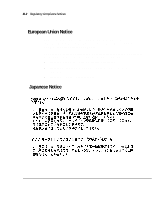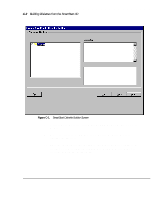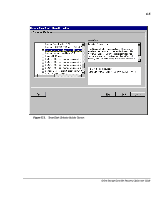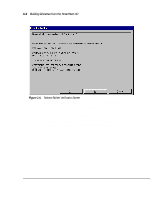Compaq ProLiant 1000 User Guide: Online Storage Controller Recovery Option - Page 81
Appendix C
 |
View all Compaq ProLiant 1000 manuals
Add to My Manuals
Save this manual to your list of manuals |
Page 81 highlights
C-1 Appendix C Building Diskettes from the SmartStart and Support Software CD Building Diskettes for the SMART-2 Array Controller Firmware Upgrade To build diskettes for upgrading SMART-2 Array Controller firmware from the SmartStart and Support Software CD 3.42 and above included in the kit, perform the following steps: 1. Insert the SmartStart and Support Software CD into the CD drive. If you are running Windows NT 4.0, the setup application starts automatically. 2. The first screen presents the software license agreement and asks you agree to the terms. If you do, put a check in the box that says I Agree and click OK. 3. The Compaq SmartStart - Diskette Builder screen (see Figure C-1) offers the option to build the diskettes from the CD only or build them from the Integration Server and the CD. If you choose the latter option, you must supply a server name and password for the Integration Server. If you do not have an Integration Server in your environment, or if the Integration Server does not have the latest software, you should select the CD Only option, then click Next>. 4. The Compaq SmartStart - Diskette Builder screen changes to a browser screen. Online Storage Controller Recovery Option User Guide