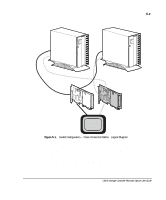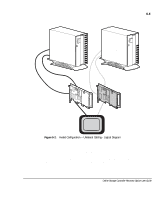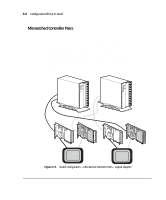Compaq ProLiant 1000 User Guide: Online Storage Controller Recovery Option - Page 68
Clearing a Cable Check Error, Verify Does Not Switch Back, Wrong Device Driver, Controller Not Seen
 |
View all Compaq ProLiant 1000 manuals
Add to My Manuals
Save this manual to your list of manuals |
Page 68 highlights
5-7 Clearing a Cable Check Error When using PCI Hot Plug technology, a Cable Check error can be cleared by using the PCI Hot Plug Utility to cycle power to the PCI slot housing the failed controller. Without PCI Hot Plug technology, the server must be rebooted to clear a Cable Check. Verify Does Not Switch Back If you are running a Verify operation that does not perform both switch operations and return the controller you have designated as the active controller to that state, the most probable cause is that you are trying to install OSCRO with a Recovery Server Switch that has not been upgraded. If you previously implemented either Standby Recovery Server or On-Line Recovery Server, check to see if the original Recovery Server Switch you installed is still in place. If so, replace it with the Recovery Server Switch that came in the Recovery Server Option /U kit. Wrong Device Driver If you get the message unknown error 0xed0e0000 you are running with old device drivers. Use the Compaq SSD for Windows NT that is included in the Recovery Server Option /U kit, to update the controller device drivers. Controller Not Seen on the Online Storage Controller Recovery Utility If the controller you are looking for does not appear on the Online Storage Controller Recovery Utility main screen, it is probably not a controller supported by OSCRO. Only the following SMART-2 Array Controllers can be made into OSCRO redundant pairs: SMART-2SL, SMART-2/P, SMART-2/E, and SMART-2DH. Online Storage Controller Recovery Option User Guide