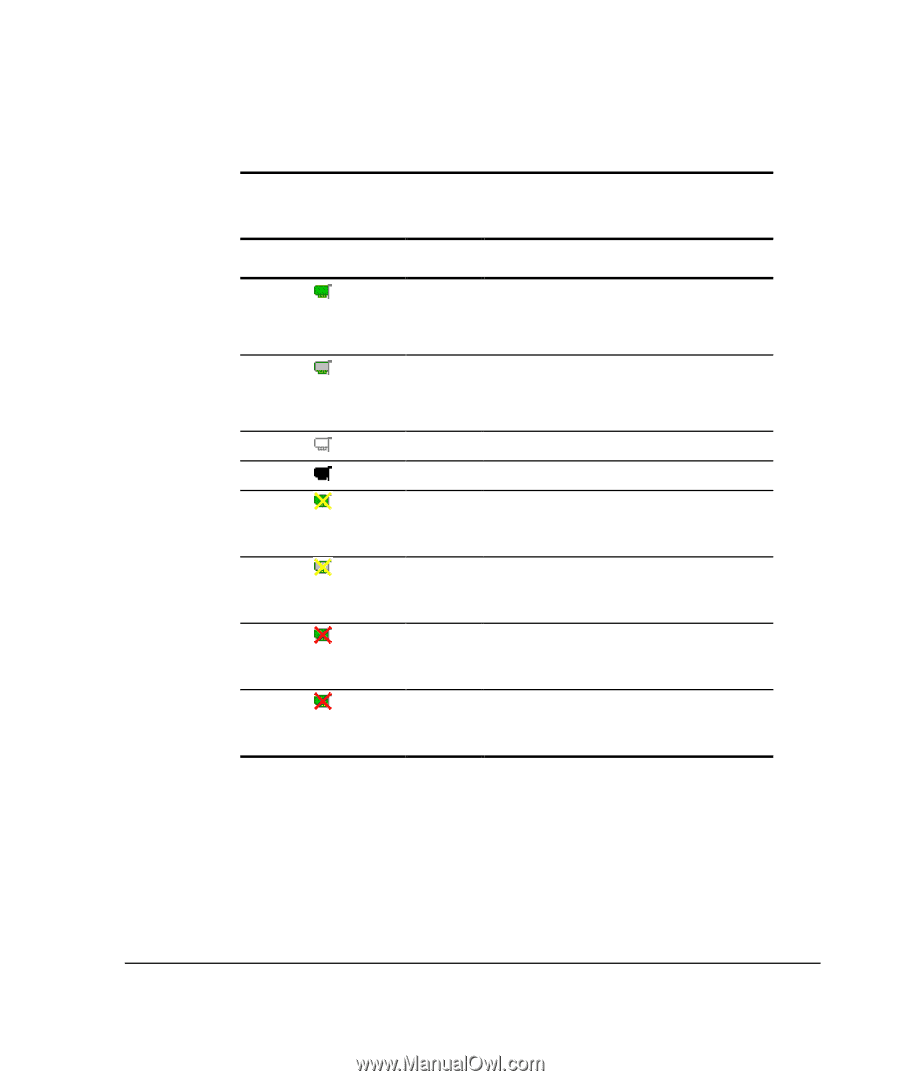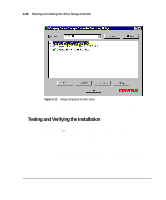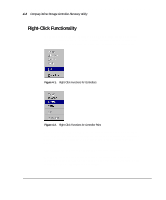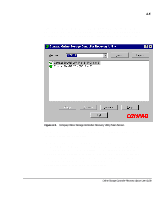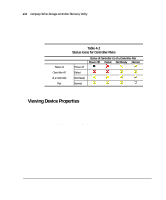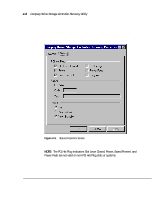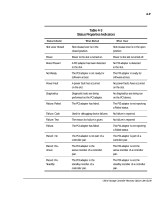Compaq ProLiant 1000 User Guide: Online Storage Controller Recovery Option - Page 55
Table 4-1, Mass Storage Controller Icons
 |
View all Compaq ProLiant 1000 manuals
Add to My Manuals
Save this manual to your list of manuals |
Page 55 highlights
4-4 Compaq Online Storage Controller Recovery Utility Controller Icon Table 4-1 Mass Storage Controller Icons Color Description Green Gray White Black Green with Yellow X Gray with Yellow X Green with Red X Gray with Red X Mass storage controller currently connected to logical drives. Also indicates active controller in controller pair. Mass storage controller not currently connected to logical drives. Also indicates standby controller in controller pair. Controller pair. Mass storage controller is powered off. Failed mass storage controller is not ready but is connected to logical drives. Failed mass storage controller that is not ready and is not connected to logical drives. Failed mass storage controller that is connected to logical drives. Failed controller with no logical units or drivers, or a failed standby controller in an OSCRO pair.