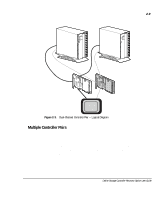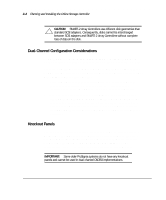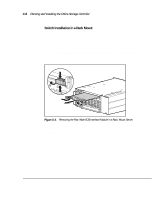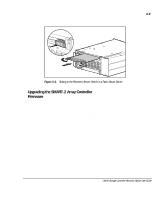Compaq ProLiant 1000 User Guide: Online Storage Controller Recovery Option - Page 32
Potential Impact on Unattended Reboot, Boot Device Configuration Planning
 |
View all Compaq ProLiant 1000 manuals
Add to My Manuals
Save this manual to your list of manuals |
Page 32 highlights
3-4 Planning and Installing the Online Storage Controller Potential Impact on Unattended Reboot Installation of OSCRO effectively sets up a standby mass storage controller. Consequently, in an OSCRO implementation, at least one of the SMART-2 Array Controllers on the system is not electrically connected to the ProLiant Storage System at boot time. This condition, which is detected during Power On Self Test (POST), causes the system to prompt for the system administrator to press F1 to continue or F10 to run system partition utilities. Because this prompt does not time out, unattended reboots may be inhibited. To facilitate unattended reboots, disable the F1 Boot Prompt using the System Configuration Utility before OSCRO is installed. For detailed instruction on how to do this, see the "Installing the Controllers" section later on in this chapter. It is also recommended that you retain the bootable System Configuration disk to facilitate subsequent configuration changes. Boot Device Configuration Planning Connecting the boot device to a controller pair requires careful planning. Only the primary mass storage controller, designated First in Controller Order by the System Configuration Utility, can act as the boot device controller. When configuring a boot device in an OSCRO controller pair, keep in mind that: The primary mass storage controller must be the active controller of the controller pair at boot time. The primary mass storage controller must be connected to the port of the ProLiant Storage System/F or /U that activates immediately after powering up the ProLiant Storage System. In a tower system, this is the top port; in a rack-mount, it is the left port as you face the back of the system. This configuration provides fault tolerance for the boot device controller, which enables the server to continue operating even if the primary mass storage controller fails.