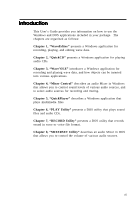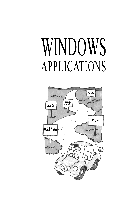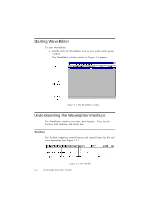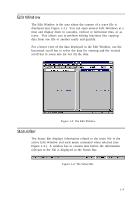Creative CT4180 User Guide - Page 11
WaveEditor
 |
View all Creative CT4180 manuals
Add to My Manuals
Save this manual to your list of manuals |
Page 11 highlights
1 WaveEditor WaveEditor brings you to the next wave of sound editing. This easy-to-use yet powerful application allows you to record, play, and edit 8-bit (tape quality) and 16-bit (CD quality) wave data in the Windows environment. It also allows you to enhance your wave data with special effects. This chapter provides you information on using WaveEditor and all its powerful features. It is organized as follows: K Starting WaveEditor K Understanding the WaveEditor Interface K Using the Mouse K Understanding the WaveEditor Menus K Working with WaveEditor K Customizing WaveEditor K Using WaveEditor Effectively K Using CD Sync K Quitting WaveEditor WaveEditor 1-1
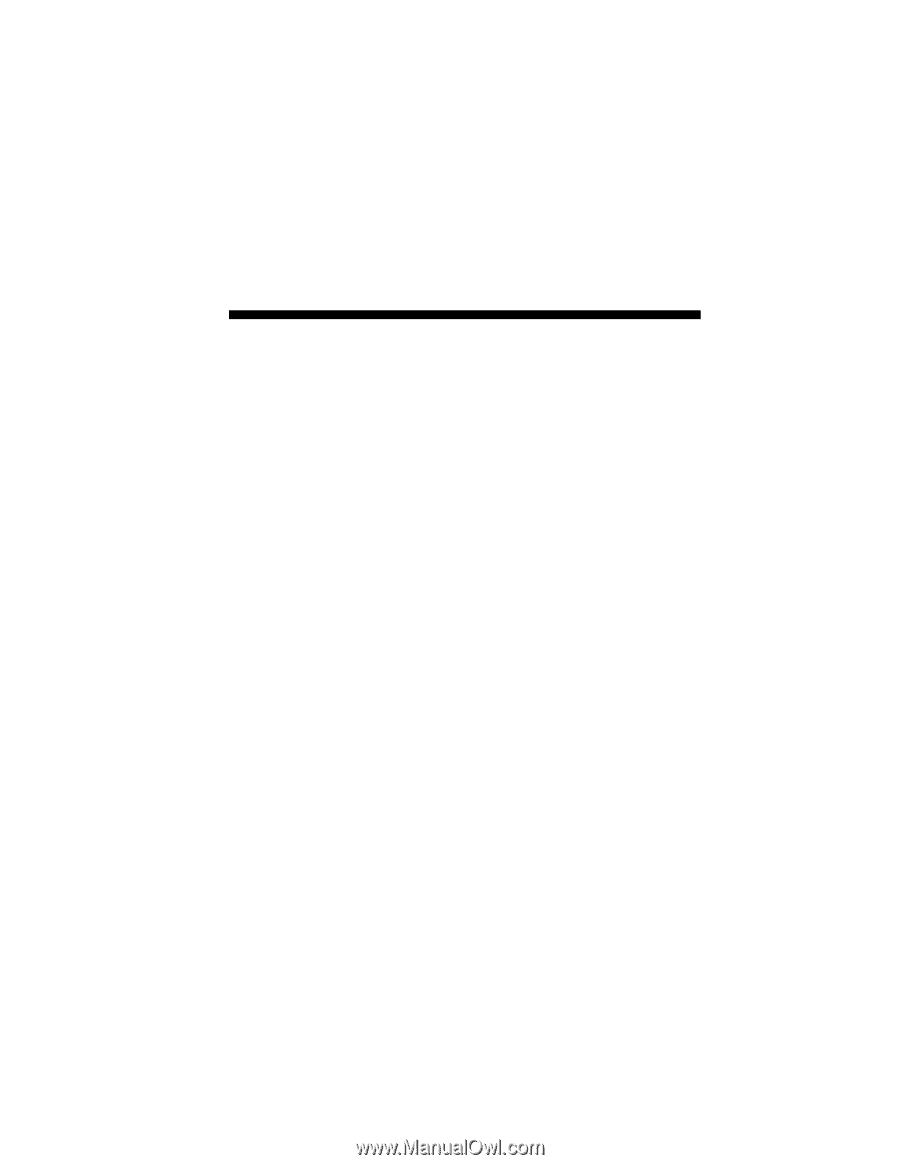
WaveEditor
1-1
1
WaveEditor
WaveEditor brings you to the next wave of sound editing.
This
easy-to-use yet powerful application allows you to record, play, and
edit
8-bit (tape quality) and 16-bit (CD quality) wave data in the
Windows environment.
It also allows you to enhance your wave data
with special effects.
This chapter provides you information on using WaveEditor and all
its powerful features.
It is organized as follows:
❑
Starting WaveEditor
❑
Understanding the WaveEditor Interface
❑
Using the Mouse
❑
Understanding the WaveEditor Menus
❑
Working with WaveEditor
❑
Customizing WaveEditor
❑
Using WaveEditor Effectively
❑
Using CD Sync
❑
Quitting WaveEditor