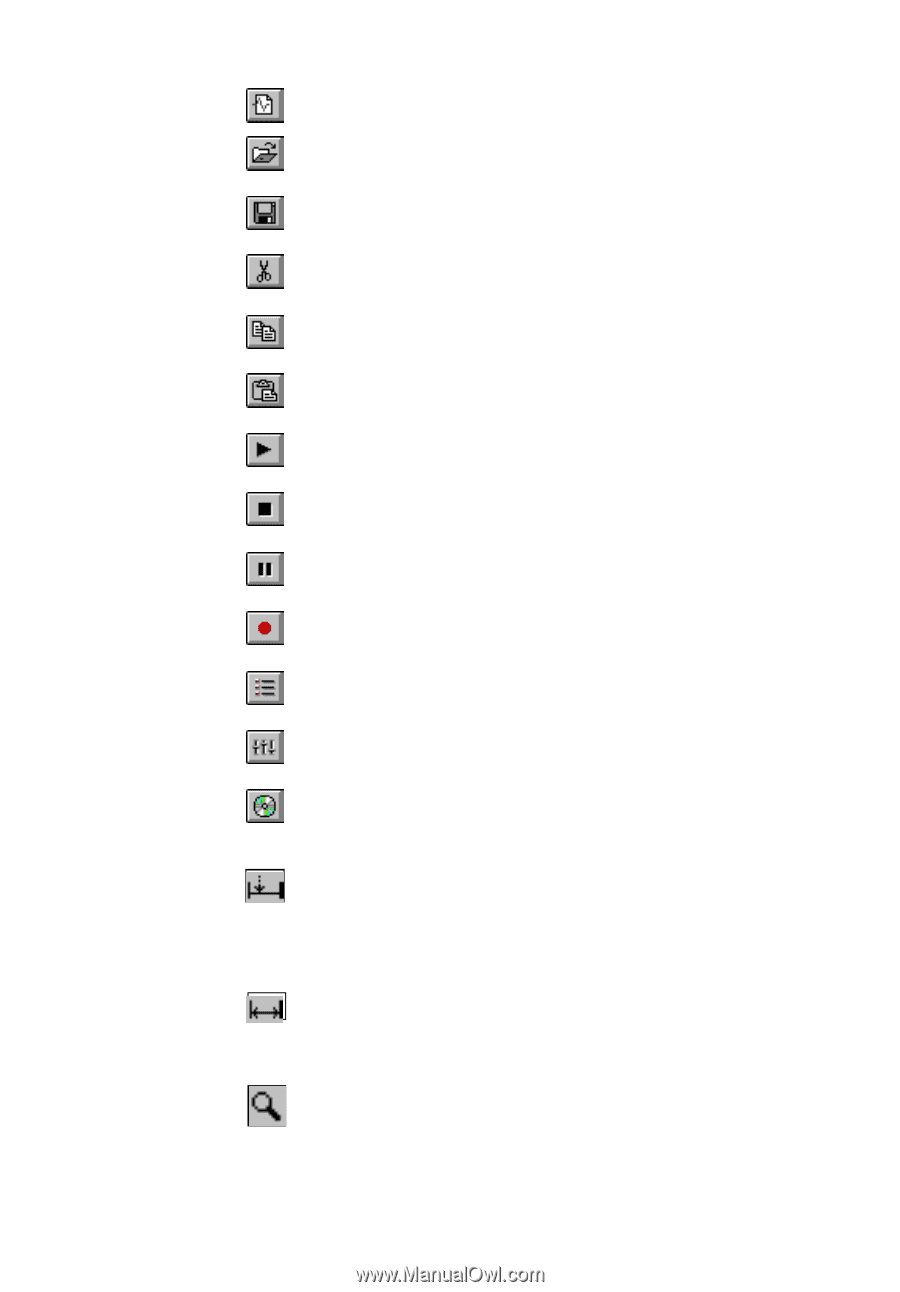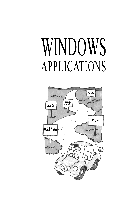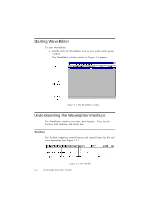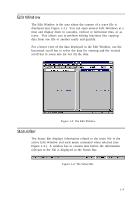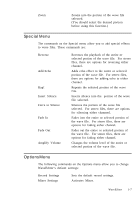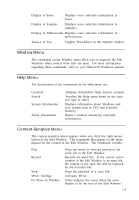Creative CT4180 User Guide - Page 13
Activates Mixer.
 |
View all Creative CT4180 manuals
Add to My Manuals
Save this manual to your list of manuals |
Page 13 highlights
Creates a new window without any data. Loads an existing wave file. Saves changes made to the wave file. Cuts the selected data of the wave file. Copies the selected data of the wave file. Pastes cut or copied data onto the wave file. Plays the wave file that is currently active in WaveEditor. Stops the playback of a wave file. Pauses/Resumes the playback of a wave file. Records a wave file. Sets the default recording format. Activates Mixer. Activates the CD player. (This button will appear only if you have a CD-ROM drive installed.) Displays the starting position of the wave data selection. You can specify the position by typing a numerical value in the text box or using the scroll arrows to select the starting position. Displays the size of the wave data selection. You can type the size in the text box or use the scroll arrows to increase or decrease the size. Displays the zoom ratio of the wave file displayed. You can type the ratio in the text box or use the scroll arrows to increase or decrease the ratio. The smaller the value, the larger the magnification. WaveEditor 1-3