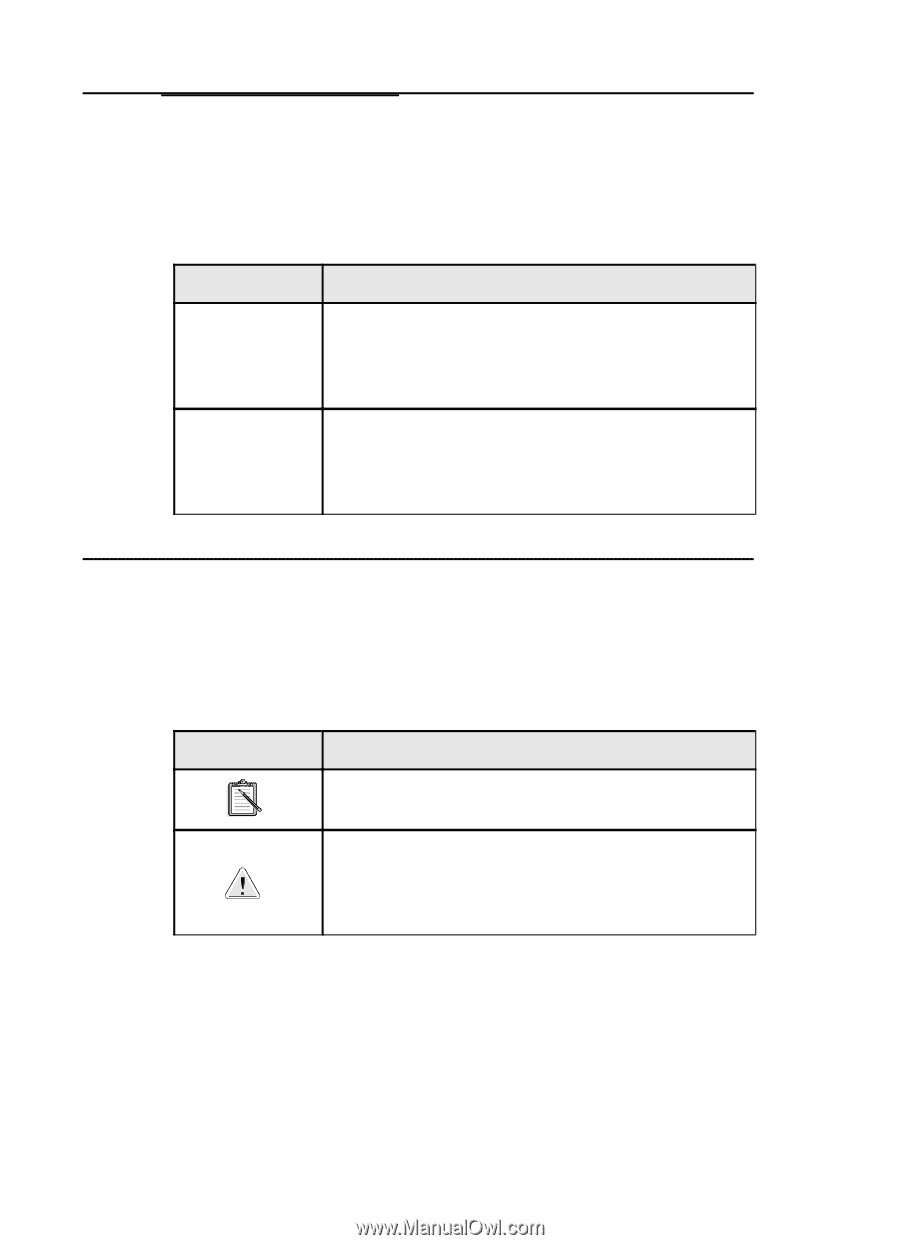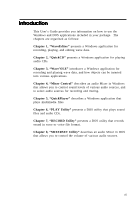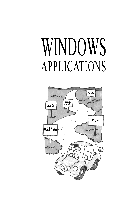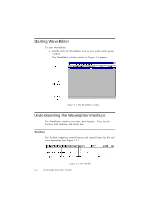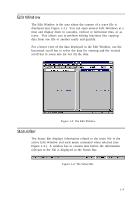Creative CT4180 User Guide - Page 9
Icons, Key Combinations
 |
View all Creative CT4180 manuals
Add to My Manuals
Save this manual to your list of manuals |
Page 9 highlights
Key Combinations In this guide, the following conventions are used to help you identify different key combinations (see Table I-2.) Table I-2: Key Combinations. Combination Use A plus sign (+) between key names means you must press the keys at the same time. For example, "Press " means press the key and hold it down while you press the key. A comma sign (,) between key names means you must press the keys in sequence. For example, "Press " means press the key and release it, and then press the key and release it. Icons In this guide, icons are used to highlight areas of text that require your attention (see Table I-3.) Table I-3: Icons. Icon Use Information or instructions that must not be taken lightly and should be noted. Cautions or warnings that you must pay attention to. Information highlighted by this icon tells you how to avoid situations such as the risk of not enough memory or even damages to your system. ix