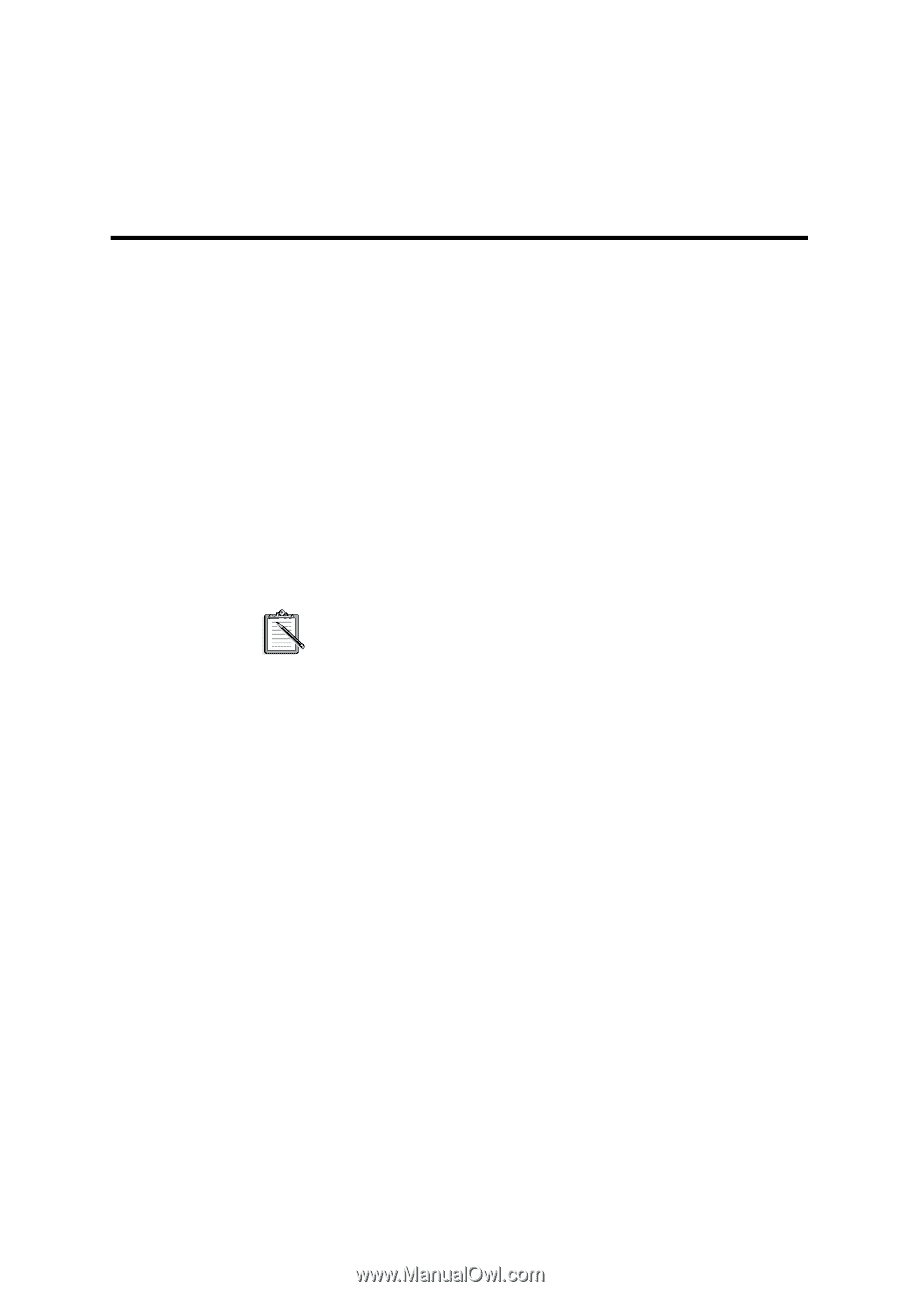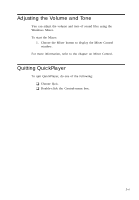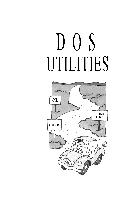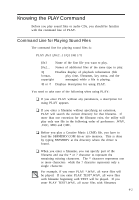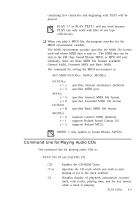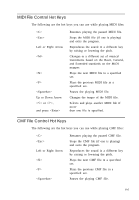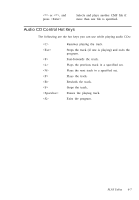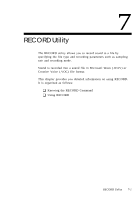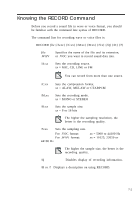Creative CT4180 User Guide - Page 56
Using PLAY
 |
View all Creative CT4180 manuals
Add to My Manuals
Save this manual to your list of manuals |
Page 56 highlights
/H or /? Displays description for using PLAY. If you do not specify the track number (/T:xx) option, you must press to start playing the CD. Using PLAY The following are some examples of how you can play sound files and audio CDs in DOS: K To play a Creative Music File (SONG.CMF): 1. Make sure SBFMDRV.COM is loaded in memory. 2. Type PLAY SONG.CMF and press . K To play three voice files (TEST1.VOC, TEST2.VOC, and TEST3.VOC) in sequence: 1. Type PLAY TEST1.VOC TEST2.VOC TEST3.VOC and press . If a file specified does not exist in the directory, the command will not be executed. K To play a voice file (TEST1.VOC) without displaying the playback information: 1. Type PLAY TEST1.VOC /Q and press . K To play a CD without specifying the starting track: 1. Type PLAY CD and press . K To play a CD starting at track 5: 1. Type PLAY CD /T:5 and press . K To play a CD starting at track 5 without displaying the CD hot keys: 1. Type PLAY CD /T:5 /Q and press . 6-4