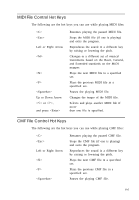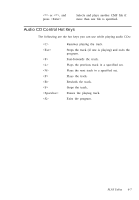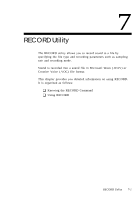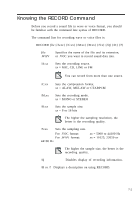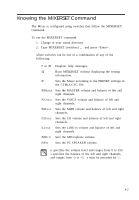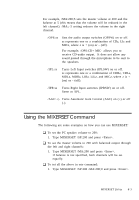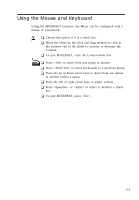Creative CT4180 User Guide - Page 63
MIXERSET Utility
 |
View all Creative CT4180 manuals
Add to My Manuals
Save this manual to your list of manuals |
Page 63 highlights
8 MIXERSET Utility The MIXERSET utility allows you to interactively control the Mixer settings. With the mixer, you can control the volume of various audio sources supported by the card. You can use the utility as a command at the DOS prompt or invoke the MIXERSET interface to control the Mixer settings through a fullscreen window consisting of check boxes and sliders. The chapter provides you detailed information on using MIXERSET. It is organized as follows: K Knowing the MIXERSET Command K Using the MIXERSET Command K Starting the MIXERSET Control Screen K Knowing the MIXERSET Control Screen K Using the Mouse and Keyboard MIXERSET Utility 8-1
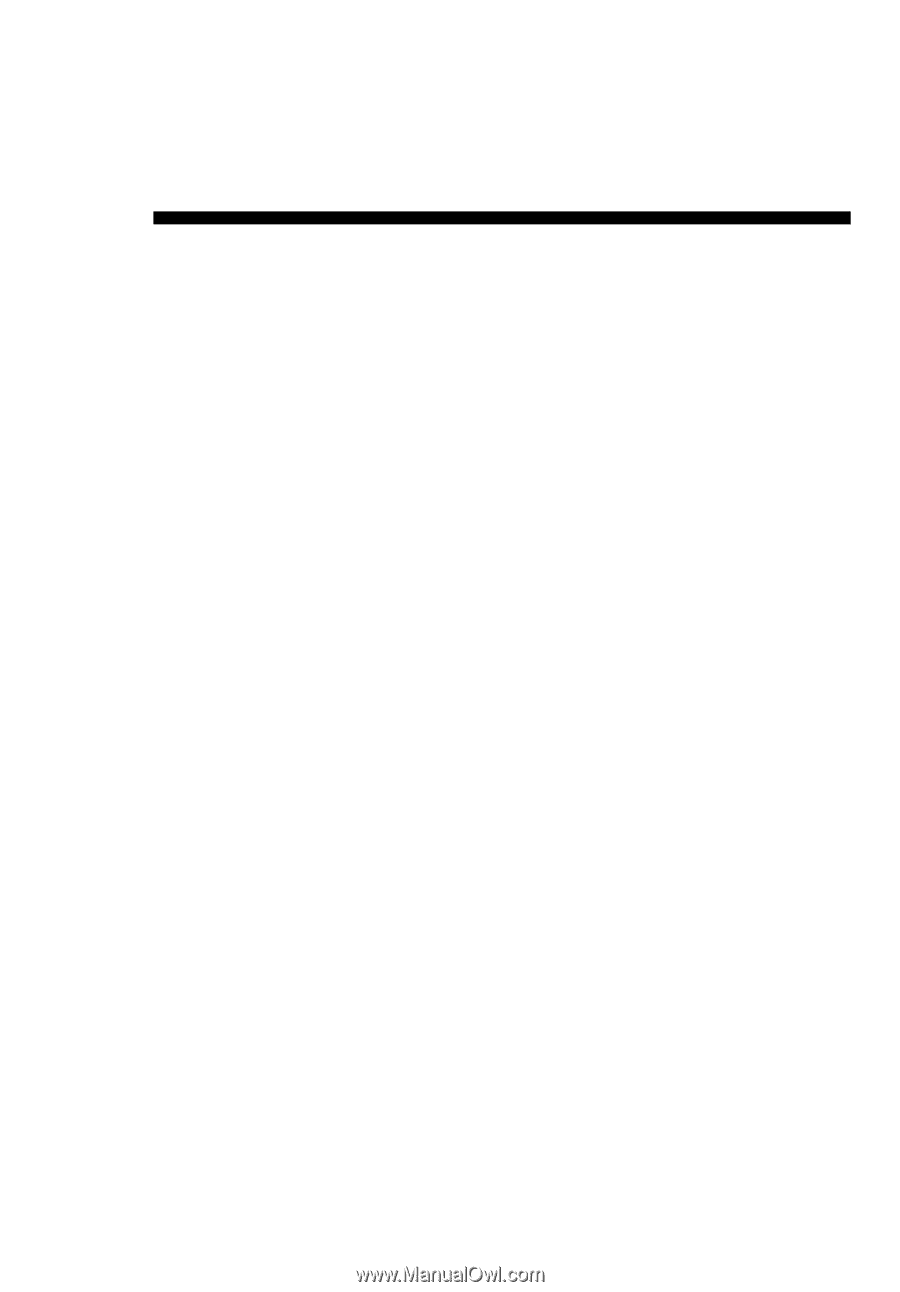
MIXERSET Utility
8-1
MIXERSET Utility
The MIXERSET utility allows you to interactively control the Mixer
settings.
With the mixer, you can control the volume of various
audio sources supported by the card.
You can use the utility as a command at the DOS prompt or invoke
the MIXERSET interface to control the Mixer settings through a full-
screen window consisting of check boxes and sliders.
The chapter provides you detailed information on using MIXERSET.
It is organized as follows:
❑
Knowing the MIXERSET Command
❑
Using the MIXERSET Command
❑
Starting the MIXERSET Control Screen
❑
Knowing the MIXERSET Control Screen
❑
Using the Mouse and Keyboard
8