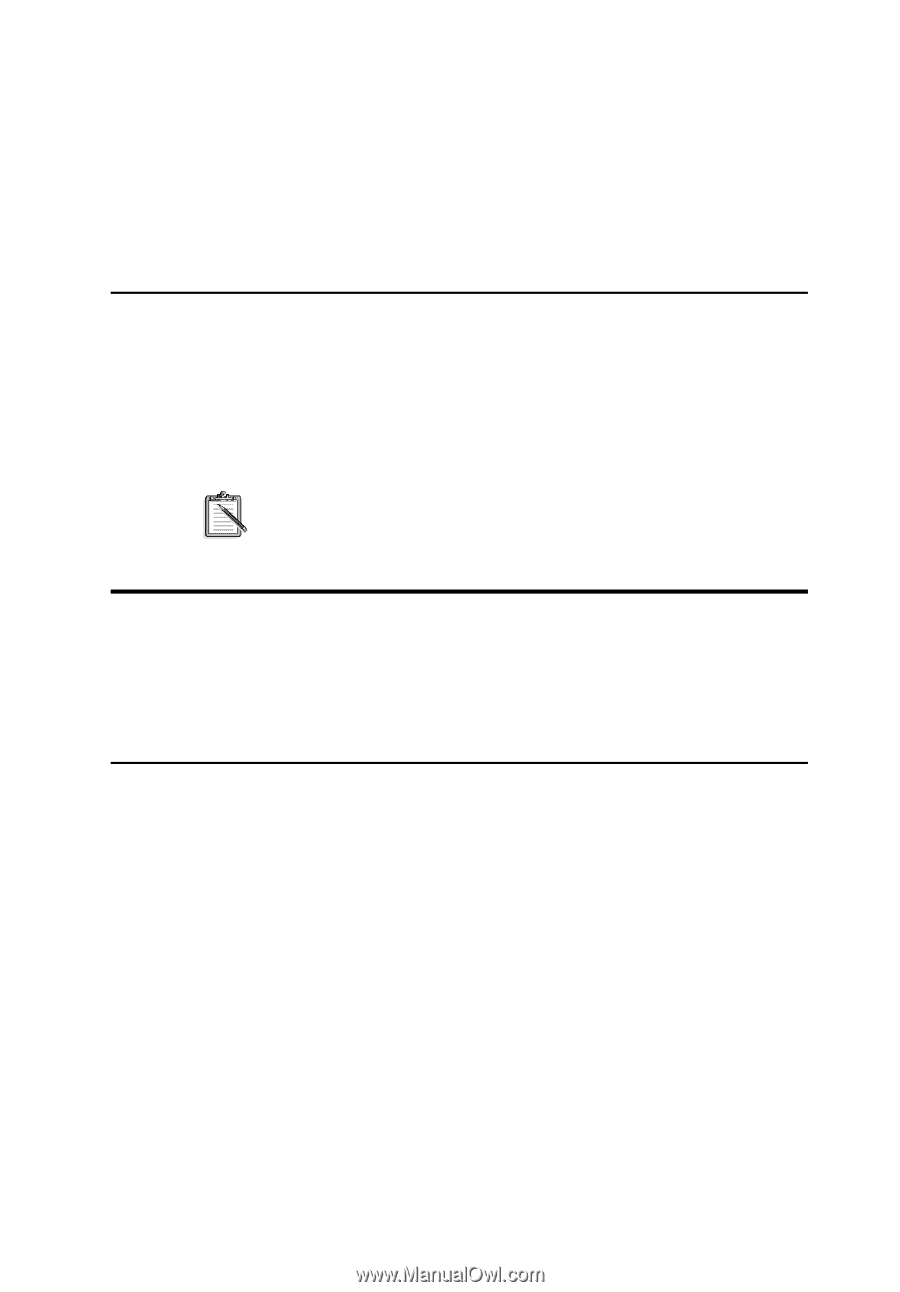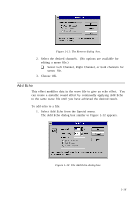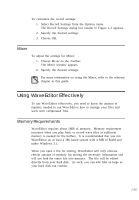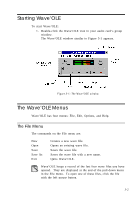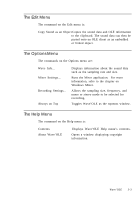Creative CT4180 User Guide - Page 30
Using WaveEditor Effectively
 |
View all Creative CT4180 manuals
Add to My Manuals
Save this manual to your list of manuals |
Page 30 highlights
To customize the record settings: 1. Select Record Settings from the Options menu. The Record Settings dialog box similar to Figure 1-2 appears. 2. Specify the desired settings. 3. Choose OK. Mixer To adjust the settings for Mixer: 1. Choose Mixer on the Toolbar. The Mixer window appears. 2. Specify the desired settings. For more information on using the Mixer, refer to the relevant chapter in this guide. Using WaveEditor Effectively To use WaveEditor effectively, you need to know the amount of memory needed to run WaveEditor, how to manage your files and work with compressed files. Memory Requirements WaveEditor requires about 1MB of memory. Memory requirement increases when you play back or record wave files as sufficient memory is needed for the buffers. It is recommended that you run WaveEditor on at least a 386-based system with 4 MB of RAM and under Windows 3.1. When you open a file for editing, WaveEditor will only allocate certain amount of memory for storing the necessary information and will not load the entire file into memory. The file will be edited directly from your hard disk. As such, you can edit files as large as your hard disk can contain. 1-20