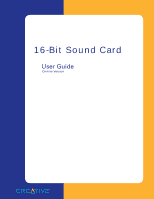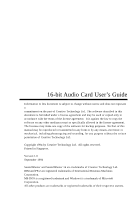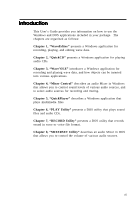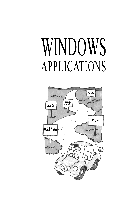v
Mixer Control
Mixer Control
Mixer Control
Mixer Control
Mixer Control
Starting the Mixer
...................................................................................................
4-2
The Mixer Control Window
...................................................................................
4-2
Device Control Group Box
........................................................................
4-3
Master Volume Group Box
.......................................................................
4-3
Output Group Box
......................................................................................
4-4
Menu Bar
....................................................................................................
4-4
The Settings Menu
........................................................................
4-4
The Options Menu
.........................................................................
4-5
The Help Menu
..............................................................................
4-5
Using the Keyboard and Mouse
.............................................................................
4-5
Selecting a Recording Source
................................................................................
4-6
Saving the Mixer Settings
......................................................................................
4-7
Quitting the Mixer
..................................................................................................
4-7
QuickPlayer
QuickPlayer
QuickPlayer
QuickPlayer
QuickPlayer
Starting QuickPlayer
..............................................................................................
5-2
Playing Multimedia Files
.......................................................................................
5-2
Playing Audio CDs
.................................................................................................
5-3
Adjusting the Volume and Tone
............................................................................
5-4
Quitting QuickPlayer
..............................................................................................
5-4
Dos Utilities
Dos Utilities
Dos Utilities
Dos Utilities
Dos Utilities
PL
PL
PL
PL
PLAY Utility
Y Utility
Y Utility
Y Utility
Y Utility
Knowing the PLAY Command
..............................................................................
6-2
Command Line for Playing Sound Files
...................................................
6-2
Command Line for Playing Audio CDs
....................................................
6-3
Using PLAY
...........................................................................................................
6-4
Controlling Playback
..............................................................................................
6-5
Wave File Control Hot Keys
.....................................................................
6-5
Voice File Control Hot Keys
.....................................................................
6-5
MIDI File Control Hot Keys
.....................................................................
6-6
CMF File Control Hot Keys
......................................................................
6-6
Audio CD Control Hot Keys
.....................................................................
6-7
RECORD Utility
RECORD Utility
RECORD Utility
RECORD Utility
RECORD Utility
Knowing the RECORD Command
........................................................................
7-2
Using RECORD
......................................................................................................
7-3