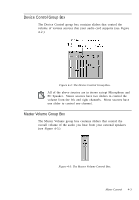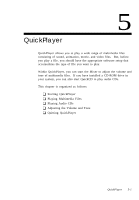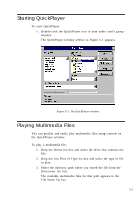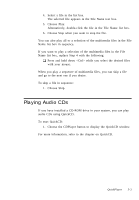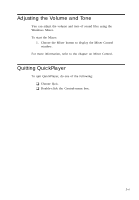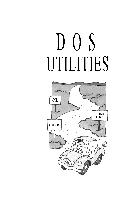Creative CT4180 User Guide - Page 48
QuickPlayer
 |
View all Creative CT4180 manuals
Add to My Manuals
Save this manual to your list of manuals |
Page 48 highlights
5 QuickPlayer QuickPlayer allows you to play a wide range of multimedia files consisting of sound, animation, movie, and video files. But, before you play a file, you should have the appropriate software setup that accomodates the type of file you want to play. Within QuickPlayer, you can start the Mixer to adjust the volume and tone of multimedia files. If you have installed a CD-ROM drive in your system, you can also start QuickCD to play audio CDs. This chapter is organized as follows: K Starting QuickPlayer K Playing Multimedia Files K Playing Audio CDs K Adjusting the Volume and Tone K Quitting QuickPlayer QuickPlayer 5-1
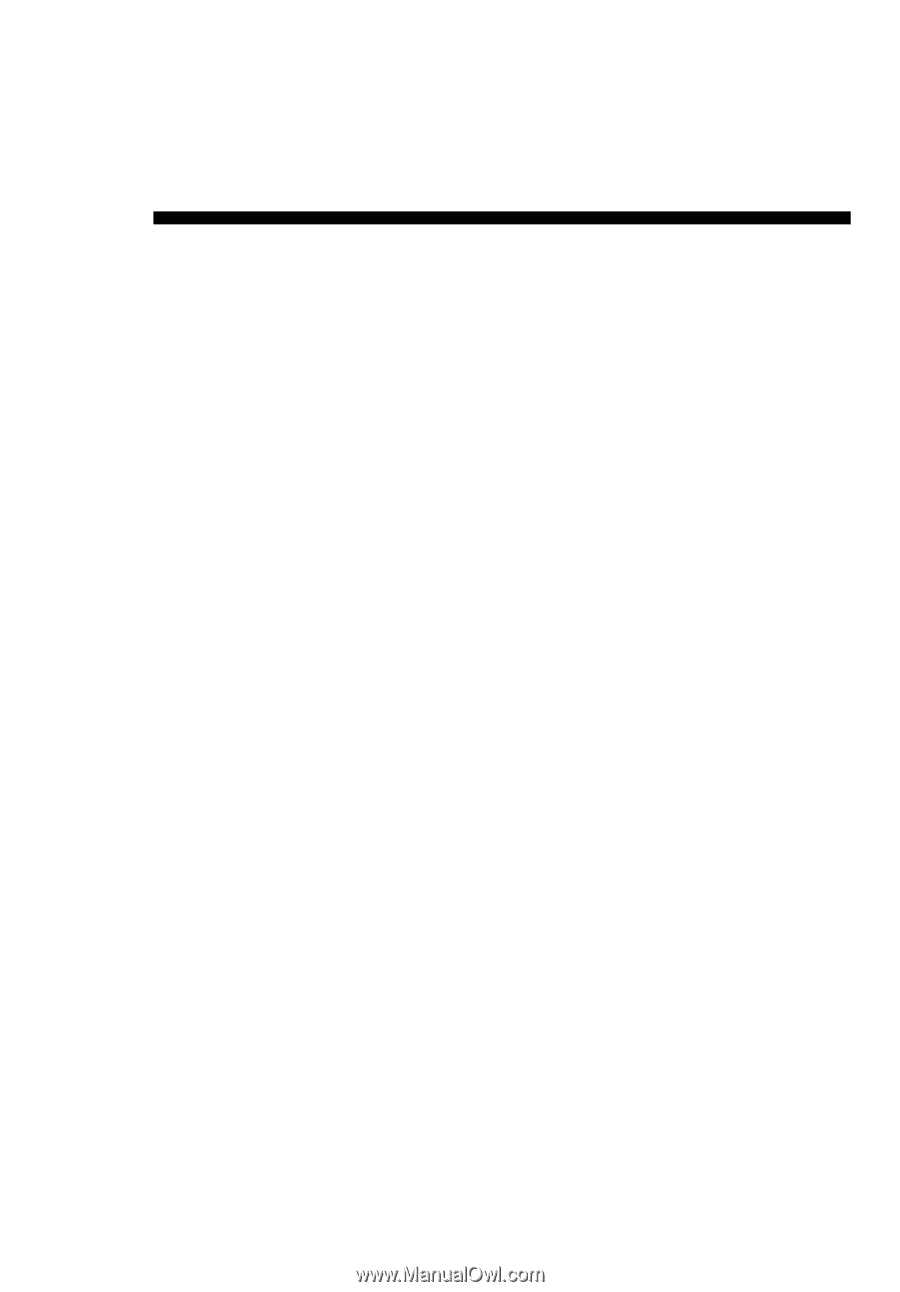
QuickPlayer
5-1
5
QuickPlayer
QuickPlayer allows you to play a wide range of multimedia files
consisting of sound, animation, movie, and video files.
But, before
you play a file, you should have the appropriate software setup that
accomodates the type of file you want to play.
Within QuickPlayer, you can start the Mixer to adjust the volume and
tone of multimedia files.
If you have installed a CD-ROM drive in
your system, you can also start QuickCD to play audio CDs.
This chapter is organized as follows:
❑
Starting QuickPlayer
❑
Playing Multimedia Files
❑
Playing Audio CDs
❑
Adjusting the Volume and Tone
❑
Quitting QuickPlayer