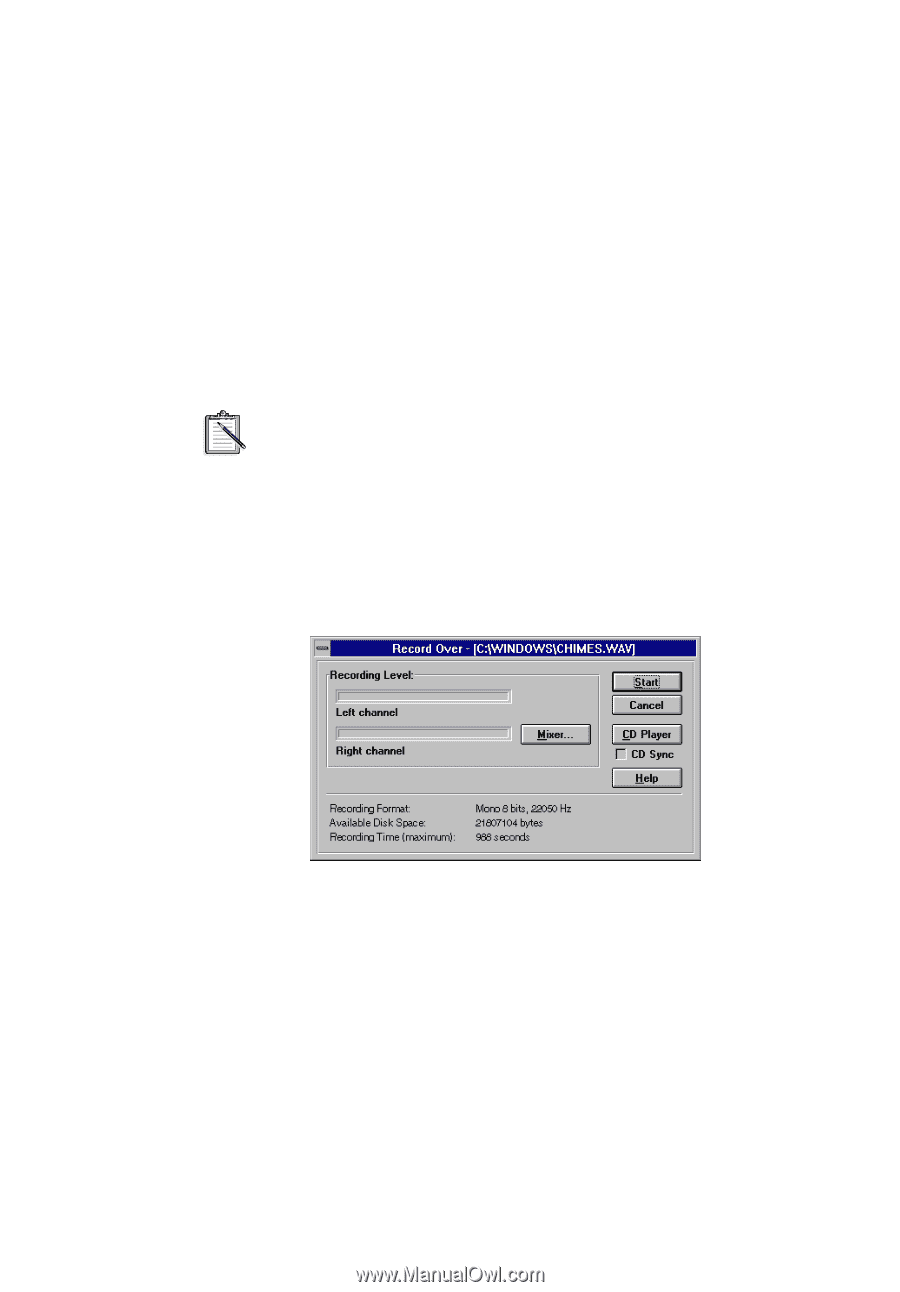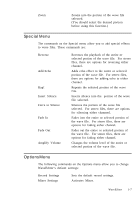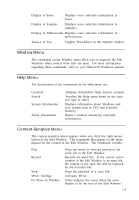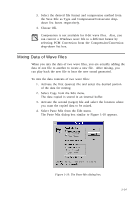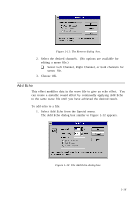Creative CT4180 User Guide - Page 22
Choose Record on the Toolbar.
 |
View all Creative CT4180 manuals
Add to My Manuals
Save this manual to your list of manuals |
Page 22 highlights
K Check the path and file name created in the Record To File group box. You can change the file name and directory by using the Browse button. K Check the recording format shown at the bottom of the dialog box. You can change the format by choosing the Settings button. K Check your system's storage space shown at the bottom of the dialog box. If there is insufficient storage space for your file, free up more disk space or choose another drive before recording the file. 4. Choose Start. If you have a CD-ROM drive installed, you can choose the CD Player button to activate the CD player. Also, you can select the CD Sync check box to synchronise the start of the recording and playback of audio CDs. To record over an existing file: 1. Activate the file you want to record over. 2. Choose Record on the Toolbar. The Record Over dialog box similar to Figure 1-8 appears. Figure 1-8: The Record Over dialog box. 3. Choose Start. 1-12