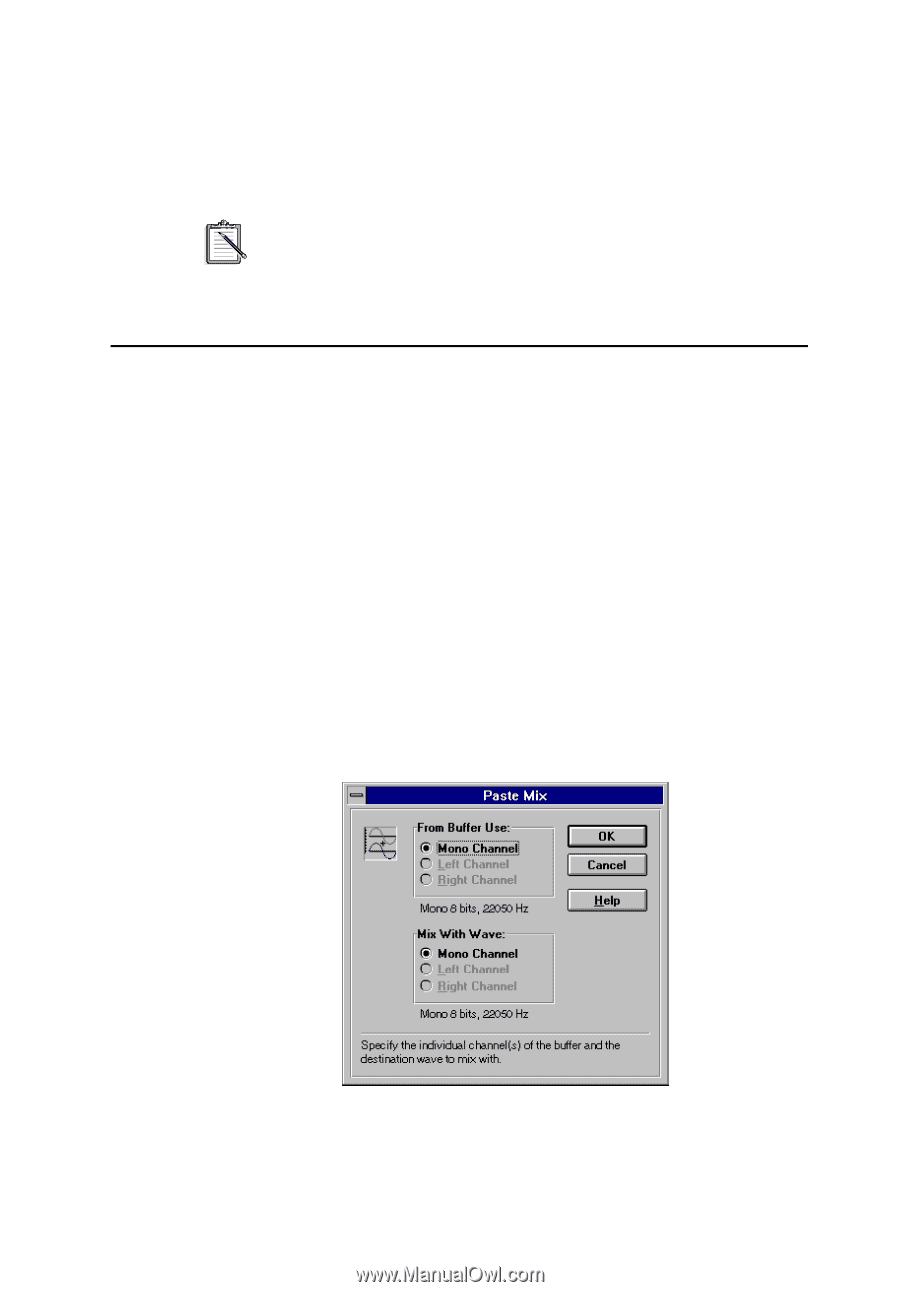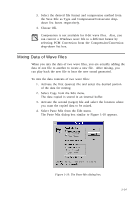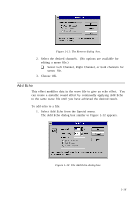Creative CT4180 User Guide - Page 24
Mixing Data of Wave Files
 |
View all Creative CT4180 manuals
Add to My Manuals
Save this manual to your list of manuals |
Page 24 highlights
3. Select the desired file format and compression method from the Save File as Type and Compression/Conversion dropdown list boxes respectively. 4. Choose OK. Compression is not available for 8-bit wave files. Also, you can convert a Windows wave file to a different format by selecting PCM Conversion from the Compression/Conversion drop-down list box. Mixing Data of Wave Files When you mix the data of two wave files, you are actually adding the data of one file to another to create a new file. After mixing, you can play back the new file to hear the new sound generated. To mix the data contents of two wave files: 1. Activate the first (source) file and select the desired portion of the data for mixing. 2. Select Copy from the Edit menu. The data copied is stored in an internal buffer. 3. Activate the second (target) file and select the location where you want the copied data to be mixed. 4. Select Paste Mix from the Edit menu. The Paste Mix dialog box similar to Figure 1-10 appears. Figure 1-10: The Paste Mix dialog box. 1-14