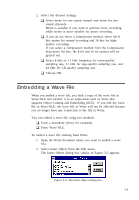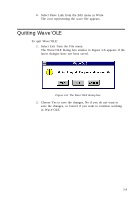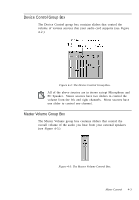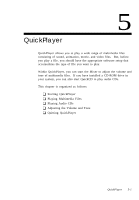Creative CT4180 User Guide - Page 43
Device Control Group Box, Master Volume Group Box
 |
View all Creative CT4180 manuals
Add to My Manuals
Save this manual to your list of manuals |
Page 43 highlights
Device Control Group Box The Device Control group box contains sliders that control the volume of various sources that your audio card supports (see Figure 4-2.) Figure 4-2: The Device Control Group Box. All of the above sources are in stereo except Microphone and PC Speaker. Stereo sources have two sliders to control the volume from the left and right channels. Mono sources have one slider to control one channel. Master Volume Group Box The Master Volume group box contains sliders that control the overall volume of the audio you hear from your external speakers (see Figure 4-3.) Figure 4-3: The Master Volume Control Box. Mixer Control 4-3
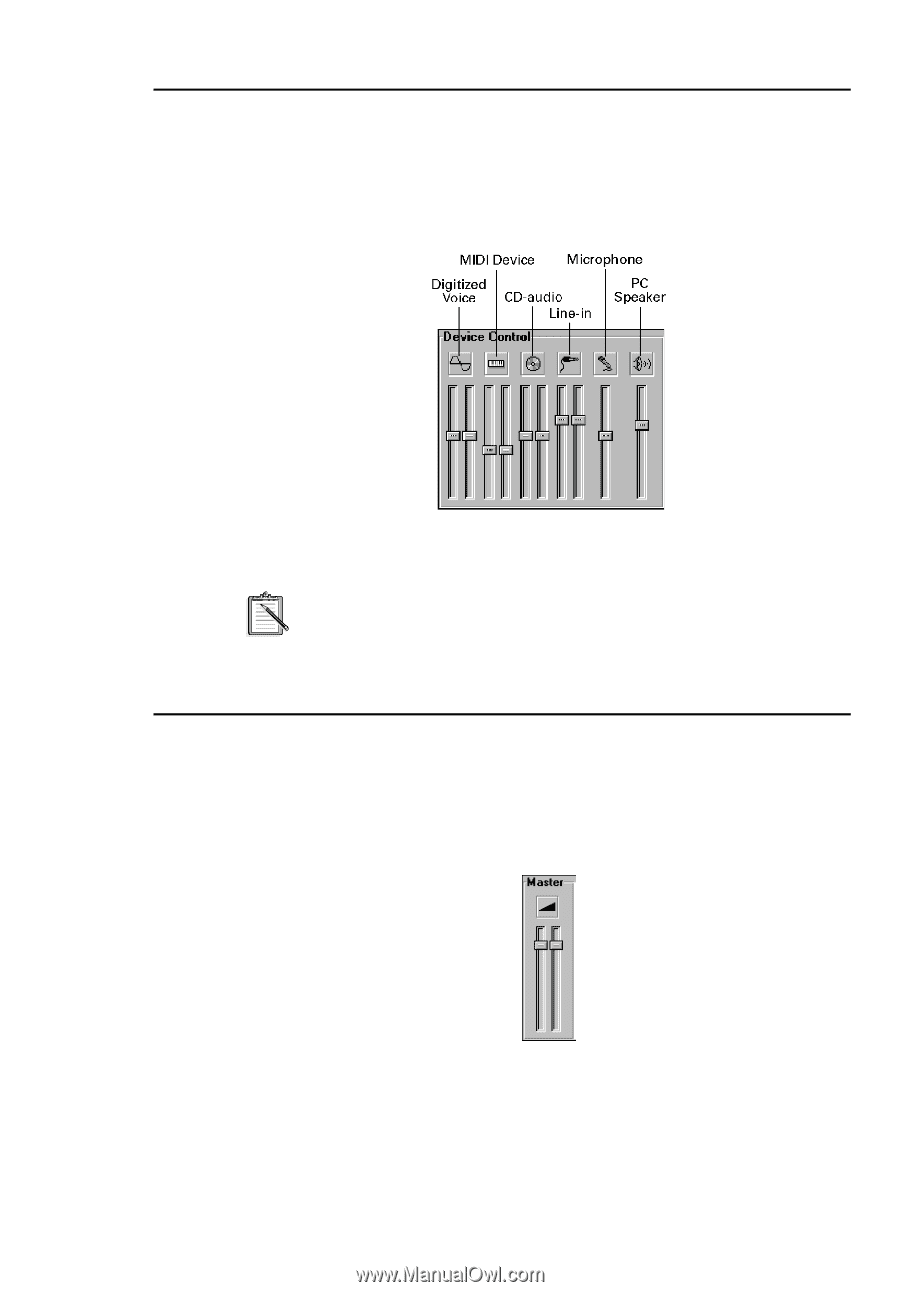
Mixer Control
4-3
Device Control Group Box
The Device Control group box contains sliders that control the
volume of various sources that your audio card supports (see Figure
4-2.)
Figure 4-2: The Device Control Group Box.
All of the above sources are in stereo except Microphone and
PC Speaker.
Stereo sources have two sliders to control the
volume from the left and right channels.
Mono sources have
one slider to control one channel.
Master Volume Group Box
The Master Volume group box contains sliders that control the
overall volume of the audio you hear from your external speakers
(see Figure 4-3.)
Figure 4-3: The Master Volume Control Box.