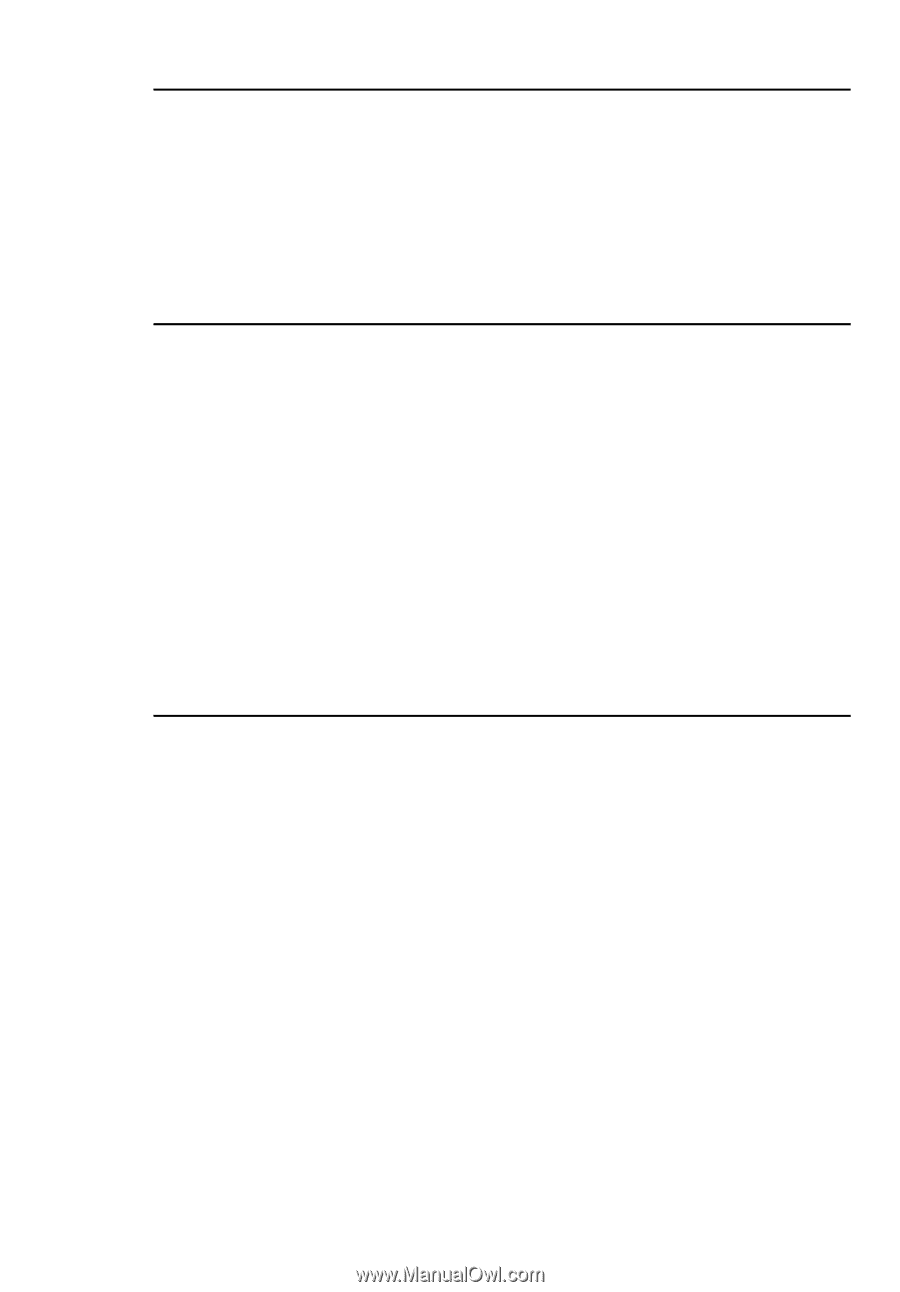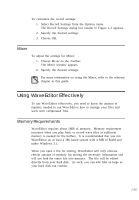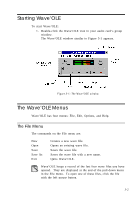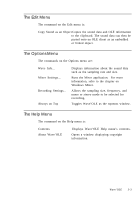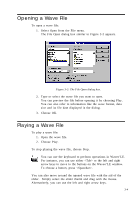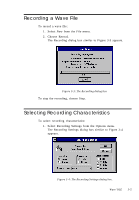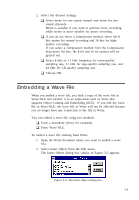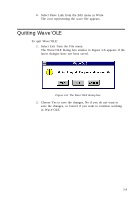Creative CT4180 User Guide - Page 35
The Edit Menu, The Options Menu, The Help Menu
 |
View all Creative CT4180 manuals
Add to My Manuals
Save this manual to your list of manuals |
Page 35 highlights
The Edit Menu The command on the Edit menu is: Copy Sound as an Object Copies the sound data and OLE information to the clipboard. The sound data can then be pasted onto an OLE client as an embedded or linked object. The Options Menu The commands on the Options menu are: Wave Info... Mixer Settings... Recording Settings... Always on Top Displays information about the sound data such as the sampling rate and size. Runs the Mixer application. For more information, refer to the chapter on Windows Mixer. Allows the sampling size, frequency, and mono or stereo mode to be selected for recording. Toggles Wave'OLE as the topmost window. The Help Menu The command on the Help menu is: Contents About Wave'OLE Displays Wave'OLE Help menu's contents. Opens a window displaying copyright information. Wave'OLE 3-3