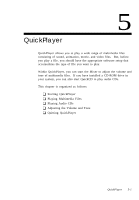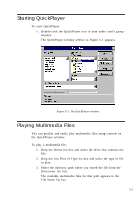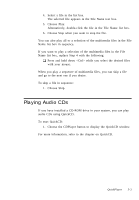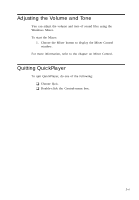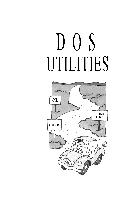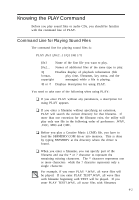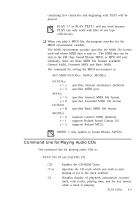Creative CT4180 User Guide - Page 51
Adjusting the Volume and Tone, Quitting QuickPlayer
 |
View all Creative CT4180 manuals
Add to My Manuals
Save this manual to your list of manuals |
Page 51 highlights
Adjusting the Volume and Tone You can adjust the volume and tone of sound files using the Windows Mixer. To start the Mixer: 1. Choose the Mixer button to display the Mixer Control window. For more information, refer to the chapter on Mixer Control. Quitting QuickPlayer To quit QuickPlayer, do one of the following: K Choose Quit. K Double-click the Control-menu box. 5-4
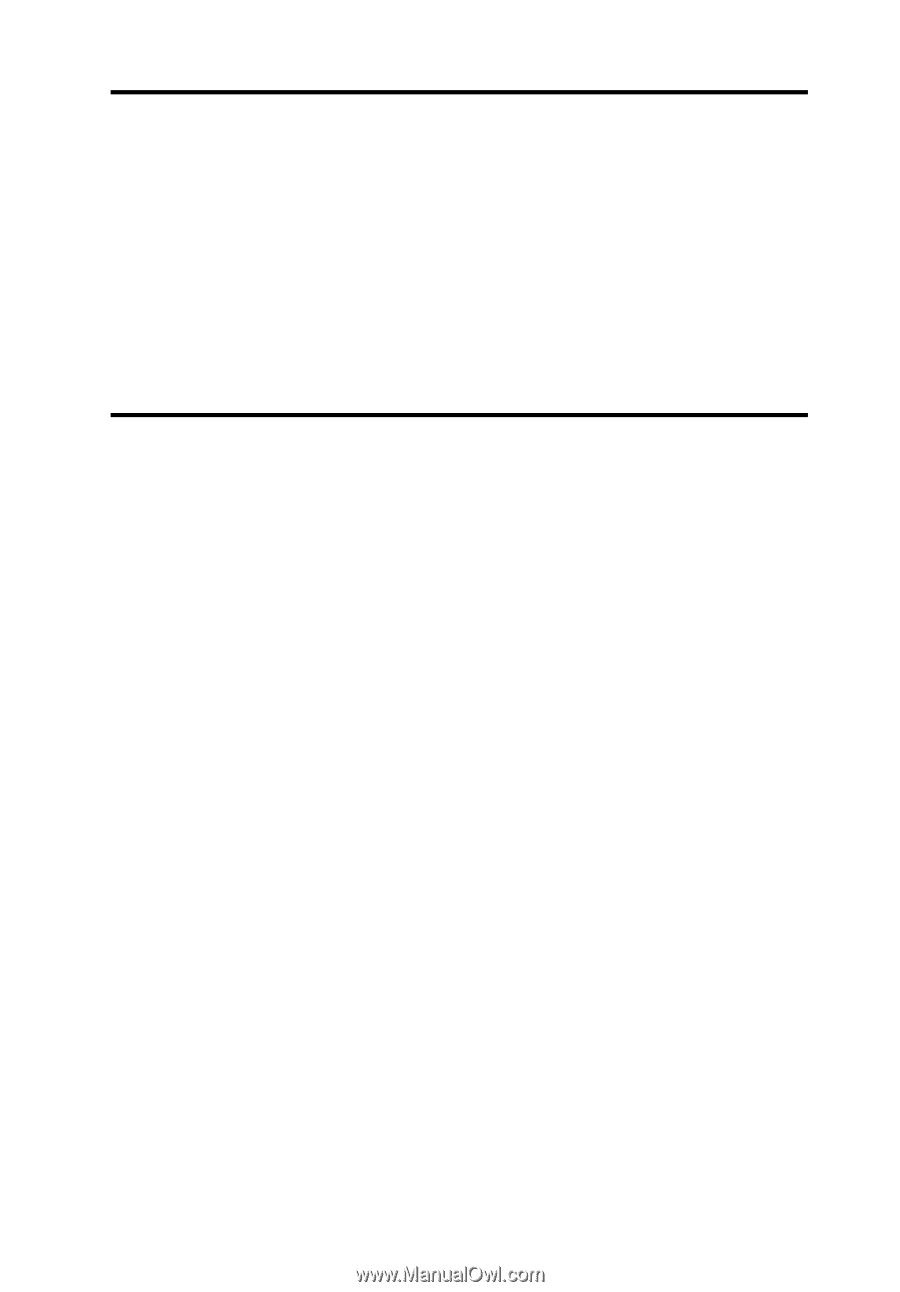
5-4
Adjusting the Volume and Tone
You can adjust the volume and tone of sound files using the
Windows Mixer.
To start the Mixer:
1.
Choose the Mixer button to display the Mixer Control
window.
For more information, refer to the chapter on Mixer Control.
Quitting QuickPlayer
To quit QuickPlayer, do one of the following:
❑
Choose Quit.
❑
Double-click the Control-menu box.