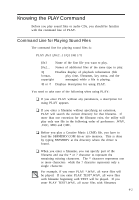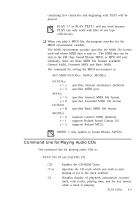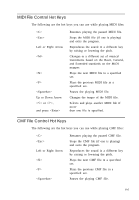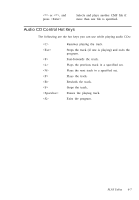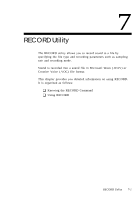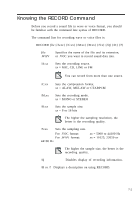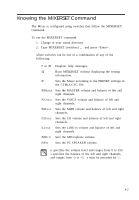Creative CT4180 User Guide - Page 59
Audio CD Control Hot Keys
 |
View all Creative CT4180 manuals
Add to My Manuals
Save this manual to your list of manuals |
Page 59 highlights
, and press Selects and plays another CMF file if more than one file is specified. Audio CD Control Hot Keys The following are the hot keys you can use while playing audio CDs: Resumes playing the track. Stops the track (if one is playing) and exits the program. Fast-forwards the track. Plays the previous track in a specified set. Plays the next track in a specified set. Plays the track. Rewinds the track. Stops the track. Pauses the playing track. Exits the program. PLAY Utility 6-7

PLAY Utility
6-7
<
<
> or <
>
>, and
Selects and plays another CMF file if
press <Enter>
more than one file is specified.
Audio CD Control Hot Keys
The following are the hot keys you can use while playing audio CDs:
<C>
Resumes playing the track.
<Esc>
Stops the track (if one is playing) and exits the
program.
<F>
Fast-forwards the track.
<L>
Plays the previous track in a specified set.
<N>
Plays the next track in a specified set.
<P>
Plays the track.
<R>
Rewinds the track.
<S>
Stops the track.
<Spacebar>
Pauses the playing track.
<X>
Exits the program.