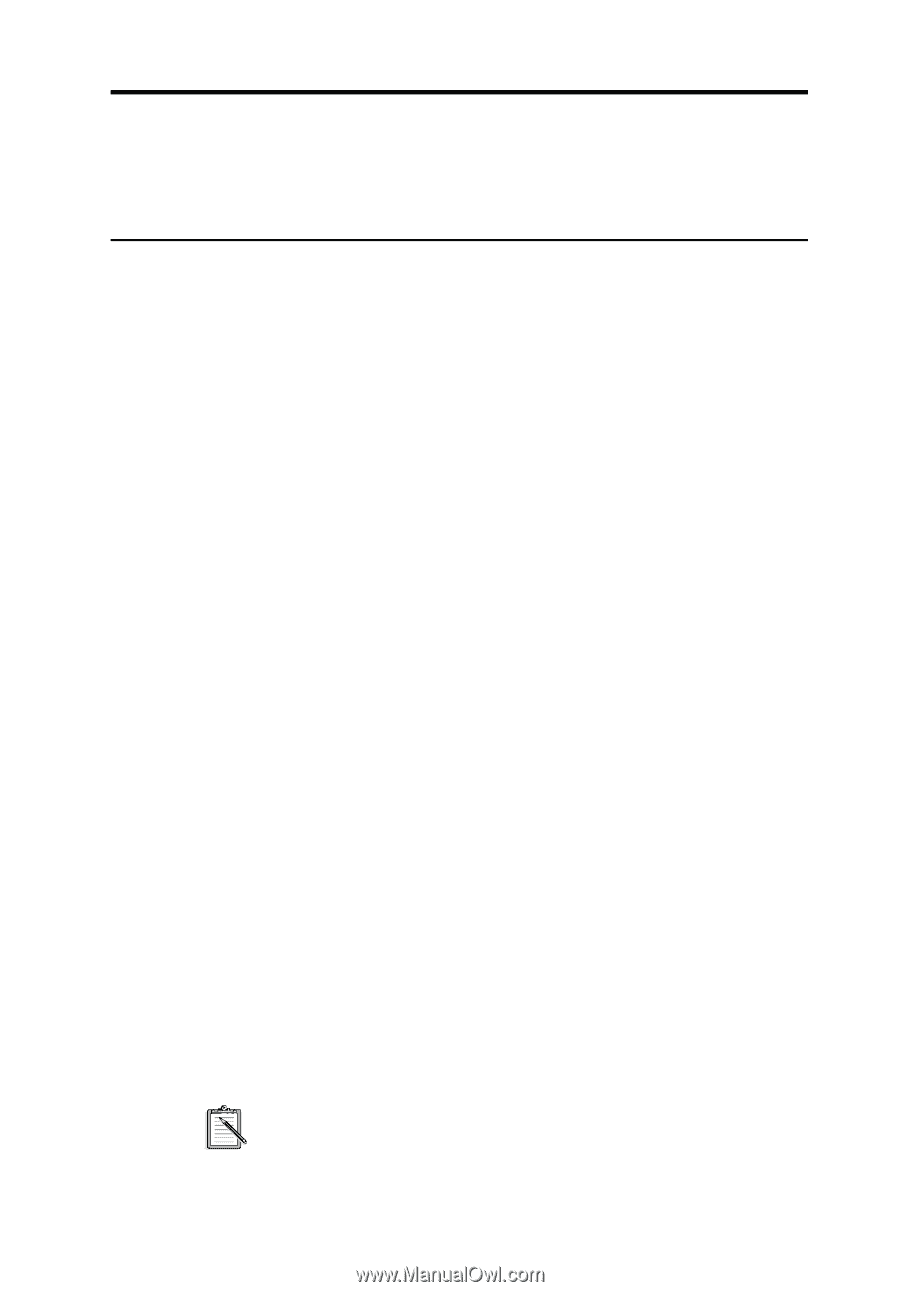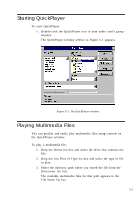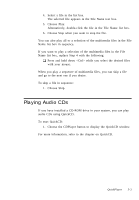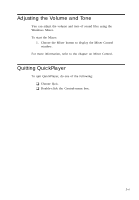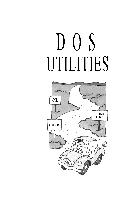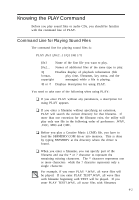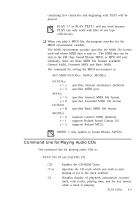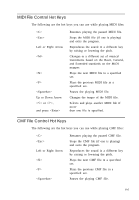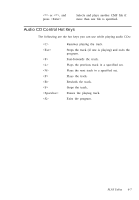Creative CT4180 User Guide - Page 54
Knowing the PLAY Command - sound drivers
 |
View all Creative CT4180 manuals
Add to My Manuals
Save this manual to your list of manuals |
Page 54 highlights
Knowing the PLAY Command Before you play sound files or audio CDs, you should be familiar with the command line of PLAY. Command Line for Playing Sound Files The command line for playing sound files is: PLAY file1 [file2...] [/Q] [/H] [/?] file1 Name of the first file you want to play. file2... Names of additional files of the same type to play. /Q Disables display of playback information (file format, play time, filenames, key menu, and the copyright messages) while a file is playing. /H or /? Displays description for using PLAY. You need to take note of the following when using PLAY: K If you enter PLAY without any parameters, a description for using PLAY appears. K If you enter a filename without specifying an extension, PLAY will search the current directory for that filename. If more than one extension for the filename exist, the utility will play only one file in the following order of preference: .WAV, .VOC, MID and CMF. K Before you play a Creative Music (.CMF) file, you have to load the SBFMDRV.COM driver into memory. This is done by typing SBFMDRV at the directory where the driver is found. K When you enter a filename, you can specify part of the filename and use the * or ? character to represent the remaining missing characters. The * character represents one or more characters while the ? character represents only a single character. For example, if you enter PLAY *.WAV, all wave files will be played. If you enter PLAY TEST*.WAV, all wave files with filename beginning with TEST will be played. If you enter PLAY TEST?.WAV, all wave files with filenames 6-2