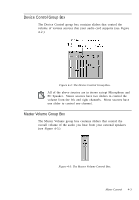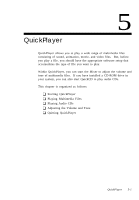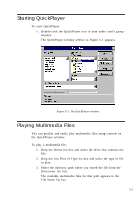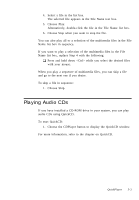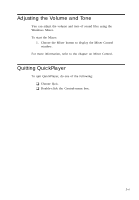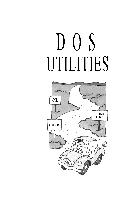Creative CT4180 User Guide - Page 47
Saving the Mixer Settings, Quitting the Mixer
 |
View all Creative CT4180 manuals
Add to My Manuals
Save this manual to your list of manuals |
Page 47 highlights
Saving the Mixer Settings You can save the Mixer settings before you exit. To do so: 1. Select Save Setting On Exit from the Options menu. Any Mixer settings that you have made will be saved when you exit Windows. Quitting the Mixer To quit the Mixer, do one of the following: K Select Exit from the Settings menu. K Double-click the Control-menu box. Mixer Control 4-7
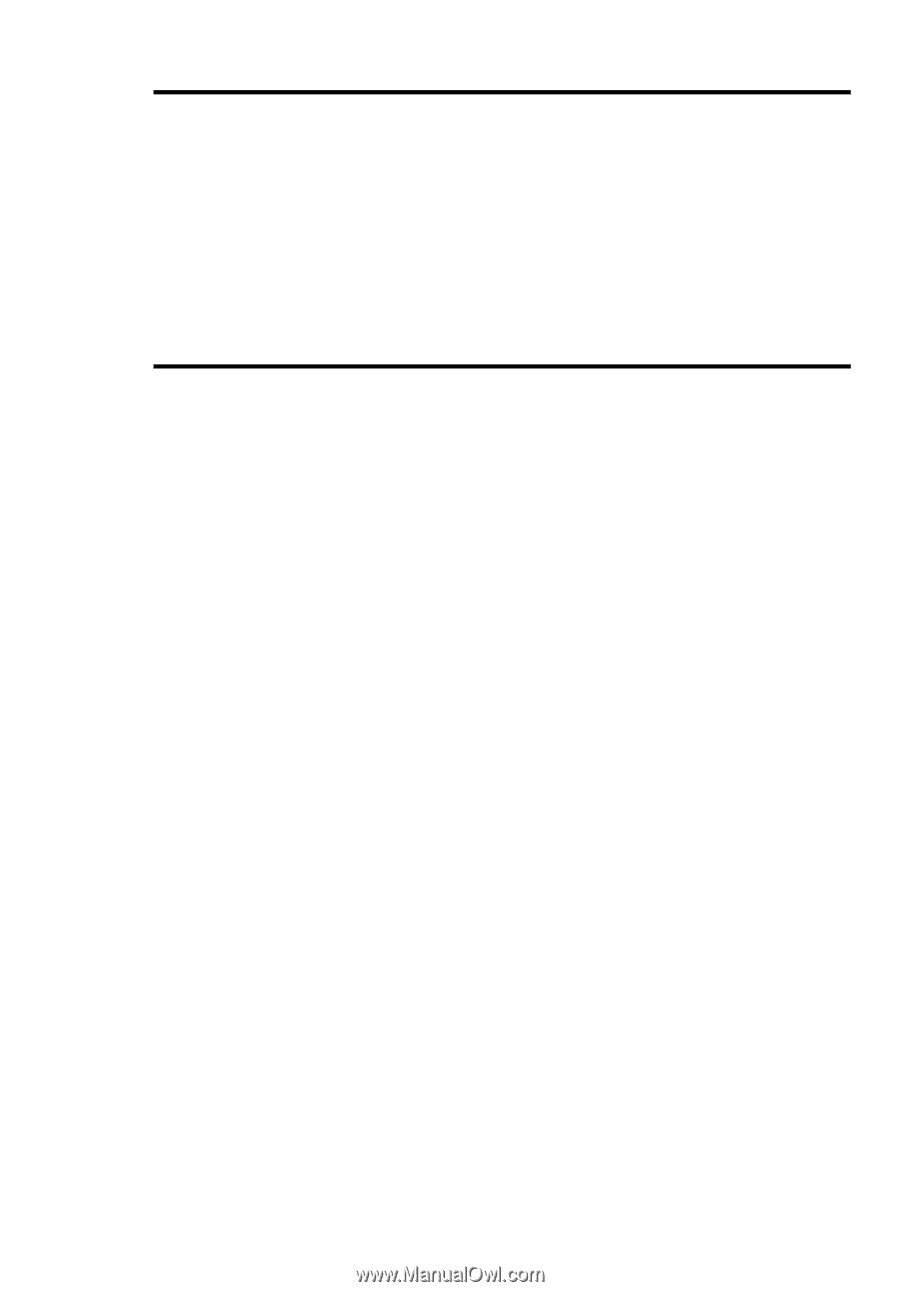
Mixer Control
4-7
Saving the Mixer Settings
You can save the Mixer settings before you exit.
To do so:
1.
Select Save Setting On Exit from the Options menu.
Any Mixer settings that you have made will be saved when
you exit Windows.
Quitting the Mixer
To quit the Mixer, do one of the following:
❑
Select Exit from the Settings menu.
❑
Double-click the Control-menu box.