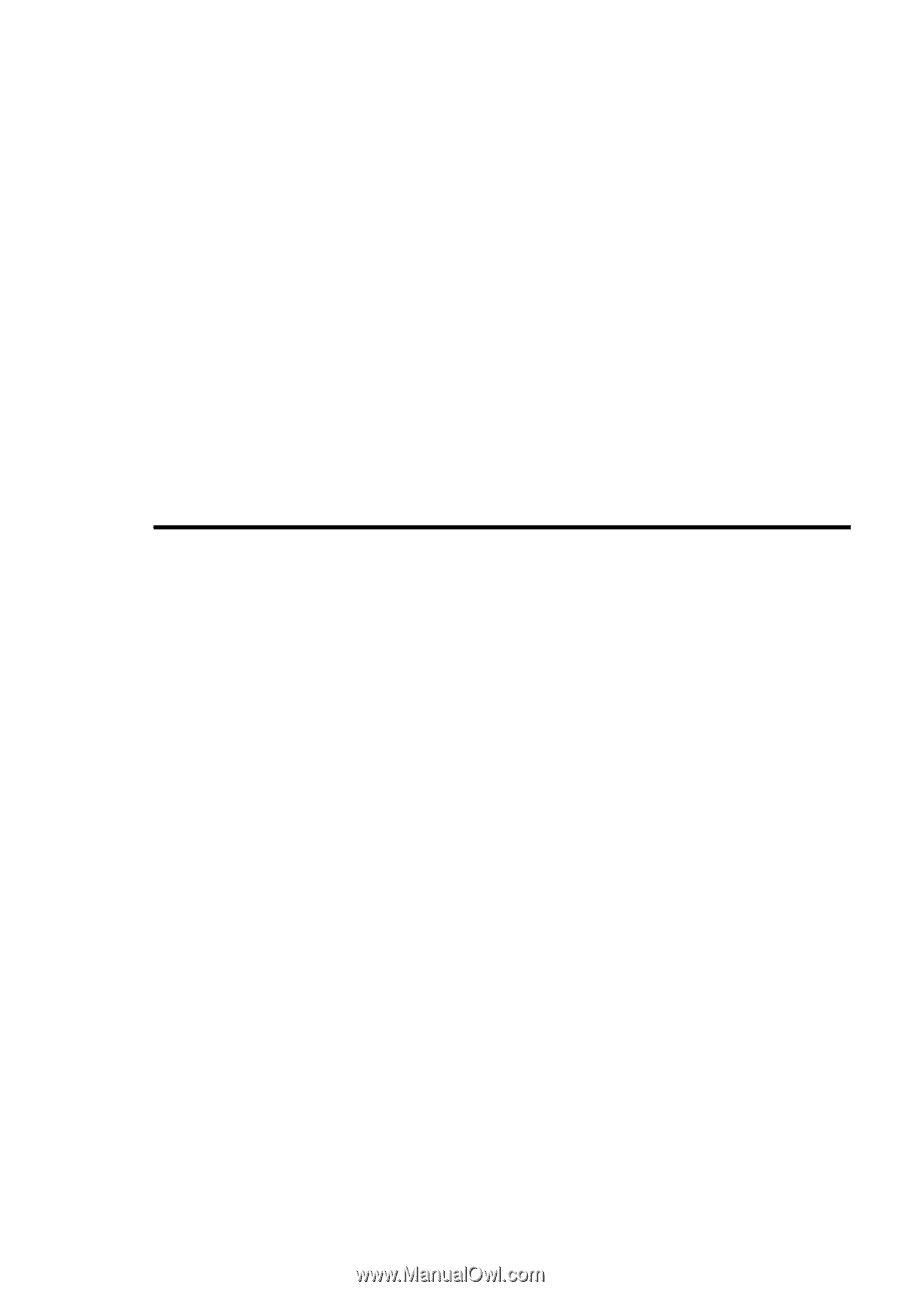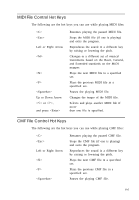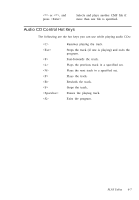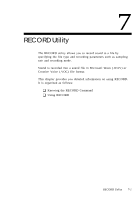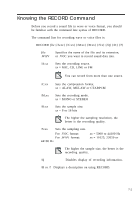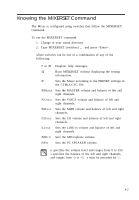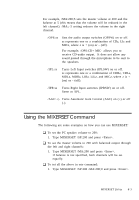Creative CT4180 User Guide - Page 62
Using RECORD
 |
View all Creative CT4180 manuals
Add to My Manuals
Save this manual to your list of manuals |
Page 62 highlights
You need to take note of the following when using RECORD: K If you enter RECORD without any parameters, the online description for using RECORD appears. K If you did not specify the recording mode, sampling rate and sample size, the sound will be recorded in mono 8-bit wave file format with 11025 Hz sampling rate. K If you want to stop the recording, press . K The recording will stop when the disk is full. K A new file will be created or an existing file will be overwritten for recording. Using RECORD The following are some examples of how you can record sound files in DOS: K To record from CD into a sound file (SONG.VOC) in .VOC format: 1. Play your CD in the background. 2. Type RECORD SONG.VOC /A:CD and press . K To record a sound file without displaying the recording information: 1. Type RECORD SONG.VOC /A:CD /Q and press . K To record a stereo sound file from a Line-in source in .WAV format with MULAW compression: 1. Type RECORD SONG.WAV /A:LINE /M:STEREO /C:MULAW and press . RECORD Utility 7-3